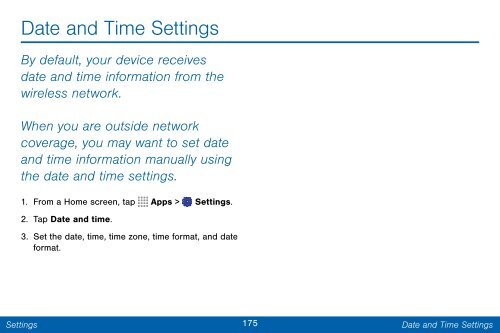Samsung SCH-I545 - SCH-I545ZWDVZW - User Manual ver. Lollipop 5.0 (ENGLISH(North America),2.3 MB)
Samsung SCH-I545 - SCH-I545ZWDVZW - User Manual ver. Lollipop 5.0 (ENGLISH(North America),2.3 MB)
Samsung SCH-I545 - SCH-I545ZWDVZW - User Manual ver. Lollipop 5.0 (ENGLISH(North America),2.3 MB)
You also want an ePaper? Increase the reach of your titles
YUMPU automatically turns print PDFs into web optimized ePapers that Google loves.
Date and Time Settings<br />
By default, your device receives<br />
date and time information from the<br />
wireless network.<br />
When you are outside network<br />
co<strong>ver</strong>age, you may want to set date<br />
and time information manually using<br />
the date and time settings.<br />
1. From a Home screen, tap Apps > Settings.<br />
2. Tap Date and time.<br />
3. Set the date, time, time zone, time format, and date<br />
format.<br />
Settings<br />
175<br />
Date and Time Settings