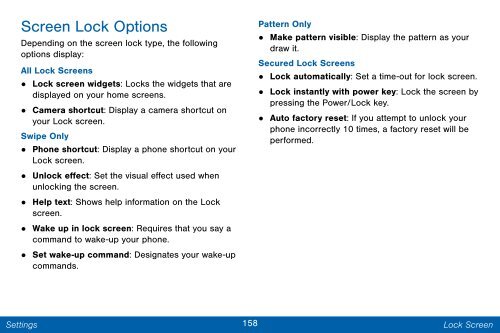Samsung SCH-I545 - SCH-I545ZWDVZW - User Manual ver. Lollipop 5.0 (ENGLISH(North America),2.3 MB)
Samsung SCH-I545 - SCH-I545ZWDVZW - User Manual ver. Lollipop 5.0 (ENGLISH(North America),2.3 MB)
Samsung SCH-I545 - SCH-I545ZWDVZW - User Manual ver. Lollipop 5.0 (ENGLISH(North America),2.3 MB)
You also want an ePaper? Increase the reach of your titles
YUMPU automatically turns print PDFs into web optimized ePapers that Google loves.
Screen Lock Options<br />
Depending on the screen lock type, the following<br />
options display:<br />
All Lock Screens<br />
• Lock screen widgets: Locks the widgets that are<br />
displayed on your home screens.<br />
• Camera shortcut: Display a camera shortcut on<br />
your Lock screen.<br />
Swipe Only<br />
• Phone shortcut: Display a phone shortcut on your<br />
Lock screen.<br />
• Unlock effect: Set the visual effect used when<br />
unlocking the screen.<br />
• Help text: Shows help information on the Lock<br />
screen.<br />
• Wake up in lock screen: Requires that you say a<br />
command to wake-up your phone.<br />
• Set wake-up command: Designates your wake-up<br />
commands.<br />
Pattern Only<br />
• Make pattern visible: Display the pattern as your<br />
draw it.<br />
Secured Lock Screens<br />
• Lock automatically: Set a time-out for lock screen.<br />
• Lock instantly with power key: Lock the screen by<br />
pressing the Power/Lock key.<br />
• Auto factory reset: If you attempt to unlock your<br />
phone incorrectly 10 times, a factory reset will be<br />
performed.<br />
Settings<br />
158<br />
Lock Screen