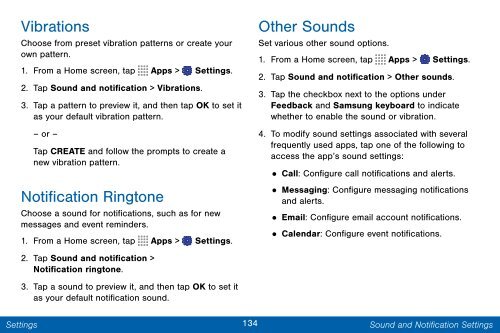Samsung SCH-I545 - SCH-I545ZWDVZW - User Manual ver. Lollipop 5.0 (ENGLISH(North America),2.3 MB)
Samsung SCH-I545 - SCH-I545ZWDVZW - User Manual ver. Lollipop 5.0 (ENGLISH(North America),2.3 MB)
Samsung SCH-I545 - SCH-I545ZWDVZW - User Manual ver. Lollipop 5.0 (ENGLISH(North America),2.3 MB)
Create successful ePaper yourself
Turn your PDF publications into a flip-book with our unique Google optimized e-Paper software.
Vibrations<br />
Choose from preset vibration patterns or create your<br />
own pattern.<br />
1. From a Home screen, tap Apps > Settings.<br />
2. Tap Sound and notification > Vibrations.<br />
3. Tap a pattern to preview it, and then tap OK to set it<br />
as your default vibration pattern.<br />
– or –<br />
Tap CREATE and follow the prompts to create a<br />
new vibration pattern.<br />
Notification Ringtone<br />
Choose a sound for notifications, such as for new<br />
messages and event reminders.<br />
1. From a Home screen, tap Apps > Settings.<br />
2. Tap Sound and notification ><br />
Notification ringtone.<br />
3. Tap a sound to preview it, and then tap OK to set it<br />
as your default notification sound.<br />
Other Sounds<br />
Set various other sound options.<br />
1. From a Home screen, tap Apps > Settings.<br />
2. Tap Sound and notification > Other sounds.<br />
3. Tap the checkbox next to the options under<br />
Feedback and <strong>Samsung</strong> keyboard to indicate<br />
whether to enable the sound or vibration.<br />
4. To modify sound settings associated with se<strong>ver</strong>al<br />
frequently used apps, tap one of the following to<br />
access the app’s sound settings:<br />
• Call: Configure call notifications and alerts.<br />
•<br />
Messaging: Configure messaging notifications<br />
and alerts.<br />
• Email: Configure email account notifications.<br />
• Calendar: Configure event notifications.<br />
Settings<br />
134<br />
Sound and Notification Settings