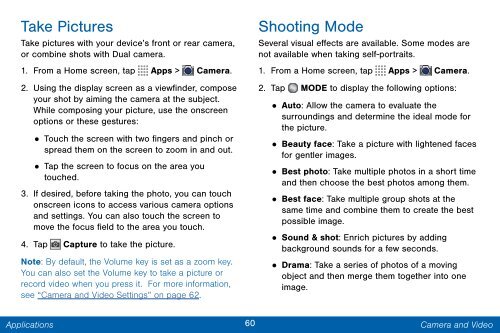Samsung SCH-I545 - SCH-I545ZWDVZW - User Manual ver. Lollipop 5.0 (ENGLISH(North America),2.3 MB)
Samsung SCH-I545 - SCH-I545ZWDVZW - User Manual ver. Lollipop 5.0 (ENGLISH(North America),2.3 MB)
Samsung SCH-I545 - SCH-I545ZWDVZW - User Manual ver. Lollipop 5.0 (ENGLISH(North America),2.3 MB)
You also want an ePaper? Increase the reach of your titles
YUMPU automatically turns print PDFs into web optimized ePapers that Google loves.
Take Pictures<br />
Take pictures with your device’s front or rear camera,<br />
or combine shots with Dual camera.<br />
1. From a Home screen, tap Apps > Camera.<br />
2. Using the display screen as a viewfinder, compose<br />
your shot by aiming the camera at the subject.<br />
While composing your picture, use the onscreen<br />
options or these gestures:<br />
•<br />
Touch the screen with two fingers and pinch or<br />
spread them on the screen to zoom in and out.<br />
• Tap the screen to focus on the area you<br />
touched.<br />
3. If desired, before taking the photo, you can touch<br />
onscreen icons to access various camera options<br />
and settings. You can also touch the screen to<br />
move the focus field to the area you touch.<br />
4. Tap Capture to take the picture.<br />
Note: By default, the Volume key is set as a zoom key.<br />
You can also set the Volume key to take a picture or<br />
record video when you press it. For more information,<br />
see “Camera and Video Settings” on page 62.<br />
Shooting Mode<br />
Se<strong>ver</strong>al visual effects are available. Some modes are<br />
not available when taking self-portraits.<br />
1. From a Home screen, tap Apps > Camera.<br />
2. Tap MODE to display the following options:<br />
MODE<br />
• Auto: Allow the camera to evaluate the<br />
surroundings and determine the ideal mode for<br />
the picture.<br />
•<br />
Beauty face: Take a picture with lightened faces<br />
for gentler images.<br />
• Best photo: Take multiple photos in a short time<br />
and then choose the best photos among them.<br />
•<br />
Best face: Take multiple group shots at the<br />
same time and combine them to create the best<br />
possible image.<br />
• Sound & shot: Enrich pictures by adding<br />
background sounds for a few seconds.<br />
•<br />
Drama: Take a series of photos of a moving<br />
object and then merge them together into one<br />
image.<br />
Applications<br />
60<br />
Camera and Video