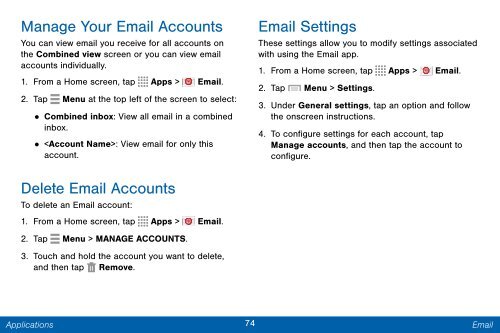Samsung SCH-I545 - SCH-I545ZWDVZW - User Manual ver. Lollipop 5.0 (ENGLISH(North America),2.3 MB)
Samsung SCH-I545 - SCH-I545ZWDVZW - User Manual ver. Lollipop 5.0 (ENGLISH(North America),2.3 MB)
Samsung SCH-I545 - SCH-I545ZWDVZW - User Manual ver. Lollipop 5.0 (ENGLISH(North America),2.3 MB)
You also want an ePaper? Increase the reach of your titles
YUMPU automatically turns print PDFs into web optimized ePapers that Google loves.
Manage Your Email Accounts<br />
You can view email you receive for all accounts on<br />
the Combined view screen or you can view email<br />
accounts individually.<br />
1. From a Home screen, tap Apps > Email.<br />
2. Tap Menu at the top left of the screen to select:<br />
• Combined inbox: View all email in a combined<br />
inbox.<br />
•<br />
: View email for only this<br />
account.<br />
Email Settings<br />
These settings allow you to modify settings associated<br />
with using the Email app.<br />
1. From a Home screen, tap Apps > Email.<br />
2. Tap Menu > Settings.<br />
3. Under General settings, tap an option and follow<br />
the onscreen instructions.<br />
4. To configure settings for each account, tap<br />
Manage accounts, and then tap the account to<br />
configure.<br />
Delete Email Accounts<br />
To delete an Email account:<br />
1. From a Home screen, tap Apps > Email.<br />
2. Tap Menu > MANAGE ACCOUNTS.<br />
3. Touch and hold the account you want to delete,<br />
and then tap Remove.<br />
Applications<br />
74<br />