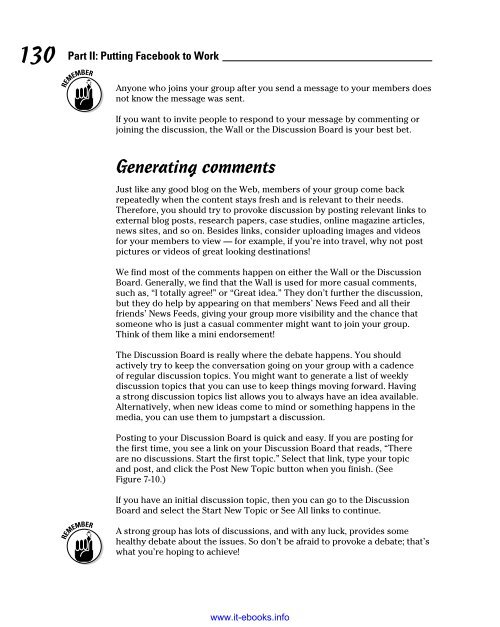facebook_marketing_for_dummies
You also want an ePaper? Increase the reach of your titles
YUMPU automatically turns print PDFs into web optimized ePapers that Google loves.
130<br />
Part II: Putting Facebook to Work<br />
Anyone who joins your group after you send a message to your members does<br />
not know the message was sent.<br />
If you want to invite people to respond to your message by commenting or<br />
joining the discussion, the Wall or the Discussion Board is your best bet.<br />
Generating comments<br />
Just like any good blog on the Web, members of your group come back<br />
repeatedly when the content stays fresh and is relevant to their needs.<br />
There<strong>for</strong>e, you should try to provoke discussion by posting relevant links to<br />
external blog posts, research papers, case studies, online magazine articles,<br />
news sites, and so on. Besides links, consider uploading images and videos<br />
<strong>for</strong> your members to view — <strong>for</strong> example, if you’re into travel, why not post<br />
pictures or videos of great looking destinations!<br />
We find most of the comments happen on either the Wall or the Discussion<br />
Board. Generally, we find that the Wall is used <strong>for</strong> more casual comments,<br />
such as, “I totally agree!” or “Great idea.” They don’t further the discussion,<br />
but they do help by appearing on that members’ News Feed and all their<br />
friends’ News Feeds, giving your group more visibility and the chance that<br />
someone who is just a casual commenter might want to join your group.<br />
Think of them like a mini endorsement!<br />
The Discussion Board is really where the debate happens. You should<br />
actively try to keep the conversation going on your group with a cadence<br />
of regular discussion topics. You might want to generate a list of weekly<br />
discussion topics that you can use to keep things moving <strong>for</strong>ward. Having<br />
a strong discussion topics list allows you to always have an idea available.<br />
Alternatively, when new ideas come to mind or something happens in the<br />
media, you can use them to jumpstart a discussion.<br />
Posting to your Discussion Board is quick and easy. If you are posting <strong>for</strong><br />
the first time, you see a link on your Discussion Board that reads, “There<br />
are no discussions. Start the first topic.” Select that link, type your topic<br />
and post, and click the Post New Topic button when you finish. (See<br />
Figure 7-10.)<br />
If you have an initial discussion topic, then you can go to the Discussion<br />
Board and select the Start New Topic or See All links to continue.<br />
A strong group has lots of discussions, and with any luck, provides some<br />
healthy debate about the issues. So don’t be afraid to provoke a debate; that’s<br />
what you’re hoping to achieve!<br />
www.it-ebooks.info