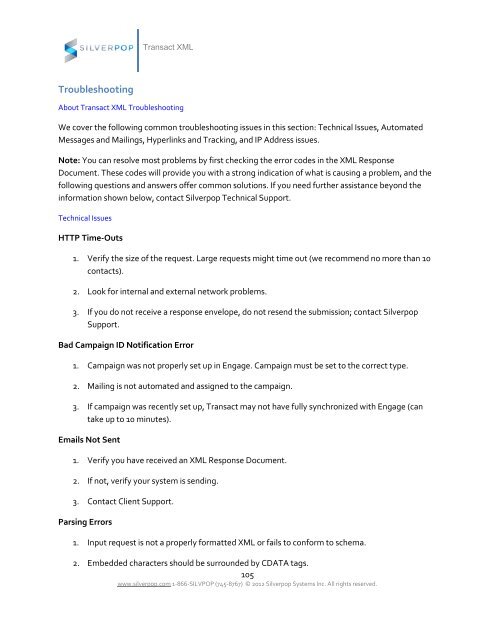Create successful ePaper yourself
Turn your PDF publications into a flip-book with our unique Google optimized e-Paper software.
Transact XML<br />
Troubleshooting<br />
About Transact XML Troubleshooting<br />
We cover the following common troubleshooting issues in this section: Technical Issues, Automated<br />
Messages and Mailings, Hyperlinks and Tracking, and IP Address issues.<br />
Note: You can resolve most problems by first checking the error codes in the XML Response<br />
Document. These codes will provide you with a strong indication of what is causing a problem, and the<br />
following questions and answers offer common solutions. If you need further assistance beyond the<br />
information shown below, contact Silverpop Technical Support.<br />
Technical Issues<br />
HTTP Time-Outs<br />
1. Verify the size of the request. Large requests might time out (we recommend no more than 10<br />
contacts).<br />
2. Look for internal and external network problems.<br />
3. If you do not receive a response envelope, do not resend the submission; contact Silverpop<br />
Support.<br />
Bad Campaign ID Notification Error<br />
1. Campaign was not properly set up in Engage. Campaign must be set to the correct type.<br />
2. Mailing is not automated and assigned to the campaign.<br />
3. If campaign was recently set up, Transact may not have fully synchronized with Engage (can<br />
take up to 10 minutes).<br />
Emails Not Sent<br />
1. Verify you have received an XML Response Document.<br />
2. If not, verify your system is sending.<br />
3. Contact Client Support.<br />
Parsing Errors<br />
1. Input request is not a properly formatted XML or fails to conform to schema.<br />
2. Embedded characters should be surrounded by CDATA tags.<br />
105<br />
www.silverpop.com 1-866-SILVPOP (745-8767) © 2012 Silverpop Systems Inc. All rights reserved.