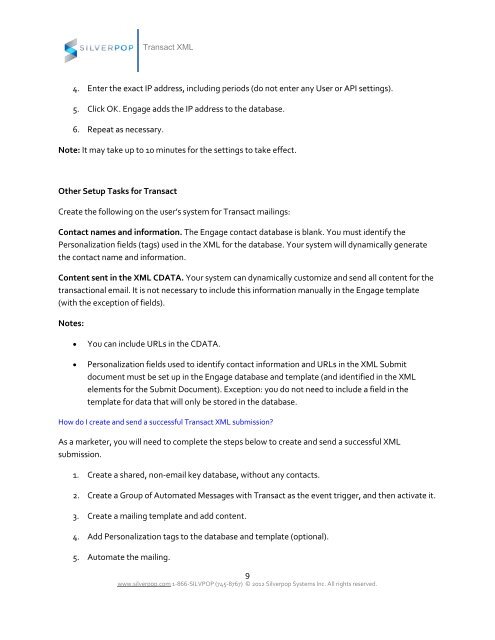You also want an ePaper? Increase the reach of your titles
YUMPU automatically turns print PDFs into web optimized ePapers that Google loves.
Transact XML<br />
4. Enter the exact IP address, including periods (do not enter any User or API settings).<br />
5. Click OK. Engage adds the IP address to the database.<br />
6. Repeat as necessary.<br />
Note: It may take up to 10 minutes for the settings to take effect.<br />
Other Setup Tasks for Transact<br />
Create the following on the user’s system for Transact mailings:<br />
Contact names and information. The Engage contact database is blank. You must identify the<br />
Personalization fields (tags) used in the XML for the database. Your system will dynamically generate<br />
the contact name and information.<br />
Content sent in the XML CDATA. Your system can dynamically customize and send all content for the<br />
transactional email. It is not necessary to include this information manually in the Engage template<br />
(with the exception of fields).<br />
Notes:<br />
• You can include URLs in the CDATA.<br />
• Personalization fields used to identify contact information and URLs in the XML Submit<br />
document must be set up in the Engage database and template (and identified in the XML<br />
elements for the Submit Document). Exception: you do not need to include a field in the<br />
template for data that will only be stored in the database.<br />
How do I create and send a successful Transact XML submission?<br />
As a marketer, you will need to complete the steps below to create and send a successful XML<br />
submission.<br />
1. Create a shared, non-email key database, without any contacts.<br />
2. Create a Group of Automated Messages with Transact as the event trigger, and then activate it.<br />
3. Create a mailing template and add content.<br />
4. Add Personalization tags to the database and template (optional).<br />
5. Automate the mailing.<br />
9<br />
www.silverpop.com 1-866-SILVPOP (745-8767) © 2012 Silverpop Systems Inc. All rights reserved.