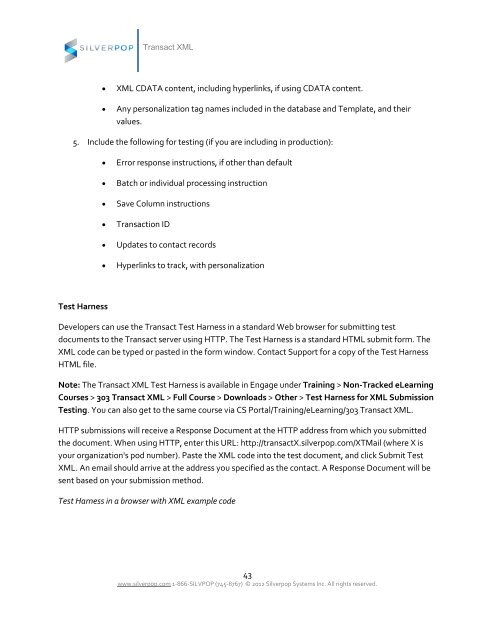You also want an ePaper? Increase the reach of your titles
YUMPU automatically turns print PDFs into web optimized ePapers that Google loves.
Transact XML<br />
• XML CDATA content, including hyperlinks, if using CDATA content.<br />
• Any personalization tag names included in the database and Template, and their<br />
values.<br />
5. Include the following for testing (if you are including in production):<br />
• Error response instructions, if other than default<br />
• Batch or individual processing instruction<br />
• Save Column instructions<br />
• Transaction ID<br />
• Updates to contact records<br />
• Hyperlinks to track, with personalization<br />
Test Harness<br />
Developers can use the Transact Test Harness in a standard Web browser for submitting test<br />
documents to the Transact server using HTTP. The Test Harness is a standard HTML submit form. The<br />
XML code can be typed or pasted in the form window. Contact Support for a copy of the Test Harness<br />
HTML file.<br />
Note: The Transact XML Test Harness is available in Engage under Training > Non-Tracked eLearning<br />
Courses > 303 Transact XML > Full Course > Downloads > Other > Test Harness for XML Submission<br />
Testing. You can also get to the same course via CS Portal/Training/eLearning/303 Transact XML.<br />
HTTP submissions will receive a Response Document at the HTTP address from which you submitted<br />
the document. When using HTTP, enter this URL: http://transactX.silverpop.com/XTMail (where X is<br />
your organization's pod number). Paste the XML code into the test document, and click Submit Test<br />
XML. An email should arrive at the address you specified as the contact. A Response Document will be<br />
sent based on your submission method.<br />
Test Harness in a browser with XML example code<br />
43<br />
www.silverpop.com 1-866-SILVPOP (745-8767) © 2012 Silverpop Systems Inc. All rights reserved.