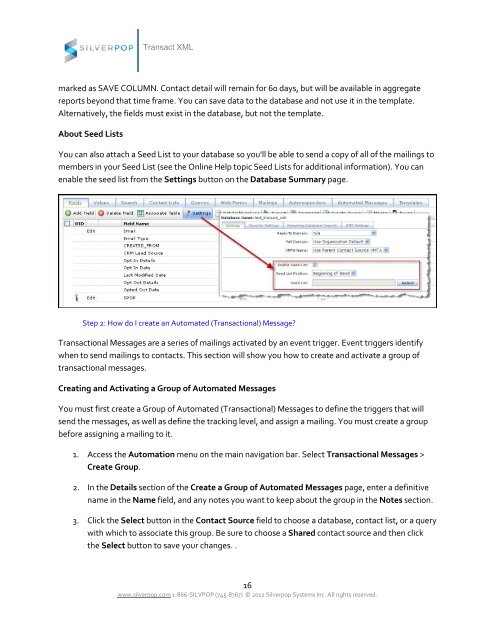You also want an ePaper? Increase the reach of your titles
YUMPU automatically turns print PDFs into web optimized ePapers that Google loves.
Transact XML<br />
marked as SAVE COLUMN. Contact detail will remain for 60 days, but will be available in aggregate<br />
reports beyond that time frame. You can save data to the database and not use it in the template.<br />
Alternatively, the fields must exist in the database, but not the template.<br />
About Seed Lists<br />
You can also attach a Seed List to your database so you'll be able to send a copy of all of the mailings to<br />
members in your Seed List (see the Online Help topic Seed Lists for additional information). You can<br />
enable the seed list from the Settings button on the Database Summary page.<br />
Step 2: How do I create an Automated (Transactional) Message?<br />
Transactional Messages are a series of mailings activated by an event trigger. Event triggers identify<br />
when to send mailings to contacts. This section will show you how to create and activate a group of<br />
transactional messages.<br />
Creating and Activating a Group of Automated Messages<br />
You must first create a Group of Automated (Transactional) Messages to define the triggers that will<br />
send the messages, as well as define the tracking level, and assign a mailing. You must create a group<br />
before assigning a mailing to it.<br />
1. Access the Automation menu on the main navigation bar. Select Transactional Messages ><br />
Create Group.<br />
2. In the Details section of the Create a Group of Automated Messages page, enter a definitive<br />
name in the Name field, and any notes you want to keep about the group in the Notes section.<br />
3. Click the Select button in the Contact Source field to choose a database, contact list, or a query<br />
with which to associate this group. Be sure to choose a Shared contact source and then click<br />
the Select button to save your changes. .<br />
16<br />
www.silverpop.com 1-866-SILVPOP (745-8767) © 2012 Silverpop Systems Inc. All rights reserved.