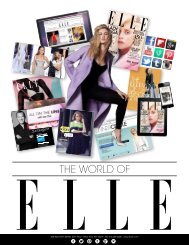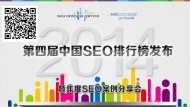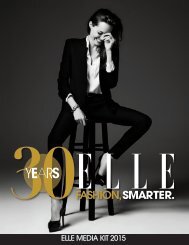flippingbook manual
You also want an ePaper? Increase the reach of your titles
YUMPU automatically turns print PDFs into web optimized ePapers that Google loves.
PAGE 100<br />
How to upload your publication to your own<br />
webserver?<br />
If you don't want to use FlippingBook Cloud to host your<br />
publications, then you can also upload them to your own webserver.<br />
In order to upload to your publication to your own webserver you<br />
will need FTP-credentials for your server. These credentials will have<br />
to be provided by the administrator of your webserver.<br />
There are two ways to publish to your own websites from<br />
FlippingBook Publisher:<br />
◆◆Upload ‘To my server’. This will save the required files to your<br />
computer. You can upload them with your own FTP-program<br />
◆<br />
◆ Upload directly ‘To FTP-server’. This will directly publish to your<br />
server. While this option is faster, it also gives you less control<br />
over the process and this option is recommended for users<br />
who are thoroughly familiar with the structure of their site.<br />
We will describe both options on the following pages.<br />
Very important<br />
Only use this method if you have experience in working<br />
with FTP. Uploading with FTP (and determining the link<br />
to your publication) requires specific knowledge about<br />
your server. We don't have that knowledge so this tutorial<br />
cannot be complete. Also, incorrect uploading may<br />
overwrite other pages on your site!