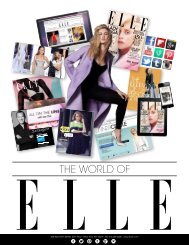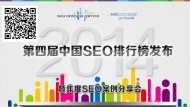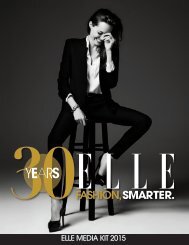flippingbook manual
You also want an ePaper? Increase the reach of your titles
YUMPU automatically turns print PDFs into web optimized ePapers that Google loves.
PAGE 138<br />
How to manage your collections?<br />
If you have created a collection of publications, then you can of<br />
course add or remove publications afterwards. You can also change<br />
the order in which your publications appear.<br />
To create a collection of publications:<br />
◆1<br />
◆Click on the FlippingBook Cloud button in the top menu<br />
2◆<br />
◆ To add a publication to a collection, select the publication,<br />
click on the Add to Collection button in the top menu bar and<br />
choose the intended collection from the dropdown box.<br />
◆3<br />
◆To delete a publication from a collection, select the collection in<br />
the My Collections section. Then select the publication to be<br />
removed, and click on the Remove from Selection button in<br />
the top menu bar.<br />
Your most recent publications will be shown first in your bookshelf.<br />
All publications have an issue date and are displayed in descending<br />
order. You can change the issue date so that each publication has<br />
the correct date. But if the actual date is not important to you, then<br />
you can also use this field to give more weight to more important<br />
publications, so they appear first. To do this:<br />
◆4<br />
◆Click on your collection and select a publication.<br />
5◆<br />
◆6<br />
◆Go to the Issue tab<br />
◆7<br />
◆Change the Issue Date to a more recent date.<br />
◆ Click on the Settings button in the top menu bar