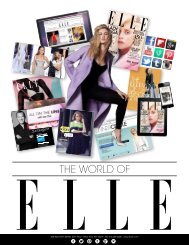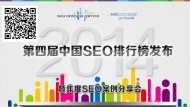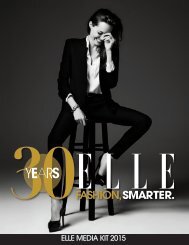flippingbook manual
You also want an ePaper? Increase the reach of your titles
YUMPU automatically turns print PDFs into web optimized ePapers that Google loves.
PAGE 136<br />
How to create collections of publications?<br />
If you use FlippingBook Cloud, then it is<br />
possible to create collections of publications.<br />
This is useful if you, for example, have several<br />
publications about a similar subject or for a<br />
specific audience. They can be then be<br />
displayed as a bookshelf so your visitors can Click to enlarge<br />
easily find other publications that may interest<br />
them. To create a collection of publications:<br />
◆1<br />
◆Click on the FlippingBook Cloud button in the top menu<br />
◆2<br />
◆Click on Create New Collection in the menu on the left<br />
◆3<br />
◆Give your collection a name and press Create<br />
You have created a new collection. To add publications to it:<br />
◆4<br />
◆Click on My Publications in the left hand menu and select the<br />
publications that you want to add to the collection<br />
◆5<br />
◆Click on the Add to Collection button that appears in the top<br />
menu bar of the FlippingBook Cloud Manager and choose your<br />
collection from the dropdown box.<br />
◆6<br />
◆To open your collection in a browser, right-click on it and<br />
choose Open from the pop-up menu<br />
Tip<br />
You can embed your bookshelf in the same way as you<br />
embed publications. To get the code, right click on your<br />
collection, choose Share and click on Insert into Site.