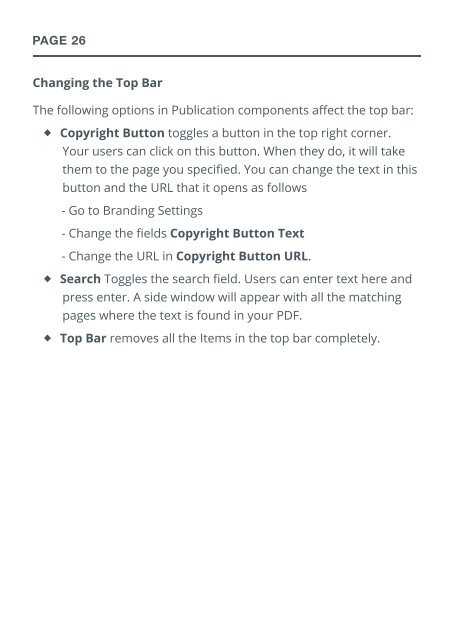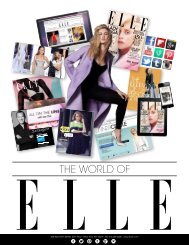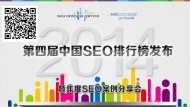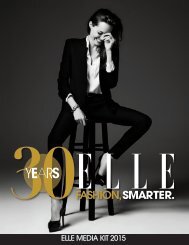flippingbook manual
You also want an ePaper? Increase the reach of your titles
YUMPU automatically turns print PDFs into web optimized ePapers that Google loves.
PAGE 26<br />
Changing the Top Bar<br />
The following options in Publication components affect the top bar:<br />
◆ Copyright Button toggles a button in the top right corner.<br />
Your users can click on this button. When they do, it will take<br />
them to the page you specified. You can change the text in this<br />
button and the URL that it opens as follows<br />
- Go to Branding Settings<br />
- Change the fields Copyright Button Text<br />
- Change the URL in Copyright Button URL.<br />
◆ Search Toggles the search field. Users can enter text here and<br />
press enter. A side window will appear with all the matching<br />
pages where the text is found in your PDF.<br />
◆ Top Bar removes all the Items in the top bar completely.