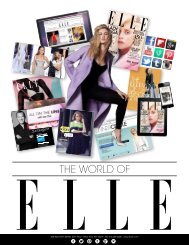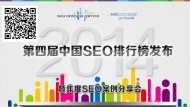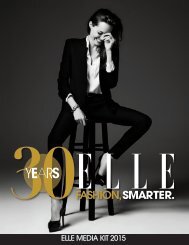flippingbook manual
You also want an ePaper? Increase the reach of your titles
YUMPU automatically turns print PDFs into web optimized ePapers that Google loves.
PAGE 60<br />
Stop FlippingBook Publisher from automatically importing links<br />
If you have created links in your original PDF prior to importing it to<br />
FlippingBook Publisher then all the links will be extracted and made<br />
clickable inside the publication. If you don’t want this to happen,<br />
then you can change this as follows:<br />
◆1<br />
◆Go to Edit and select Preferences<br />
◆2<br />
◆Go to the Import Tab<br />
3◆<br />
4◆<br />
◆ Click on the cogwheel button for the Default PDF profile:<br />
◆ Uncheck the Extract Links Checkbox.<br />
If you import new pages then links will not automatically be<br />
extracted.<br />
Tip<br />
You can also use 'strict links matching'. This will import links<br />
that start with a protocol (like http:// or https://) or links like<br />
www.<strong>flippingbook</strong>.com. But links like <strong>flippingbook</strong>.com or<br />
sub.<strong>flippingbook</strong>.com are not imported.<br />
Tip<br />
You can also surpress link extraction for a single publication:<br />
◆◆When you get to the Import Document dialog, press<br />
the cogwheel button after conversion profile.<br />
◆◆Uncheck the Extract Links checkbox.