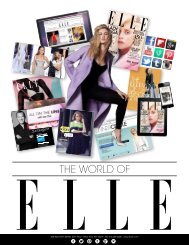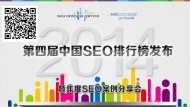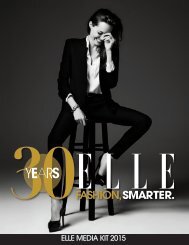flippingbook manual
Create successful ePaper yourself
Turn your PDF publications into a flip-book with our unique Google optimized e-Paper software.
PAGE 156<br />
Renewing your FlippingBook Subscription<br />
A ‘Subscription to FlippingBook Services’ includes:<br />
◆◆FlippingBook Cloud serviсe for storing your publications<br />
◆◆FlippingBook Publisher updates<br />
◆◆24/7 technical support and customer service<br />
If you have bought a license, you will get a Standard subscription for<br />
one year for free. If you want to use any of the services mentioned<br />
above after your subscription expires, then you will have to renew it.<br />
◆1<br />
◆Open your browser and go to https://<strong>flippingbook</strong>.com/<br />
account/login<br />
◆2<br />
◆Log in with the email address which you used to register<br />
FlippingBook Publisher and with your FlippingBook password.<br />
◆3<br />
◆Click the link Renew Subscription. A pop-up window will open<br />
with the correct option already selected.<br />
◆4<br />
◆Select the desired renewal period and click on Checkout. You<br />
will be redirected to the payment form.<br />
◆5<br />
◆Verify your contact details and add or correct them if required.<br />
◆6<br />
◆Choose your payment method in the Payment Options.<br />
◆7<br />
◆Select the checkbox that indicates that you agree to the terms<br />
and conditions of FlippingBook Limited with respect to the<br />
granted use of the software.<br />
◆8<br />
◆Click on Buy Now