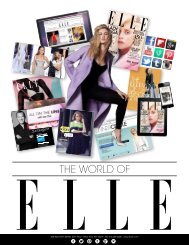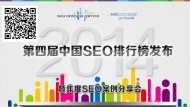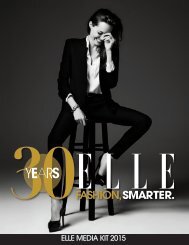flippingbook manual
Create successful ePaper yourself
Turn your PDF publications into a flip-book with our unique Google optimized e-Paper software.
PAGE 53<br />
Suppose you have accidentally<br />
created an entry called ‘Uploading’<br />
which was supposed to be part of<br />
Chapter 2 but you added it to the<br />
end instead.<br />
The correct place is just below<br />
the entry called 'Your first<br />
publication'. Note the length of<br />
the bar: it doesn’t quite reach the<br />
folder icon of the Group below it.<br />
if you move the mouse slightly<br />
lower, then the bar will lengthen.<br />
The result is that your entry now<br />
is moved to the root level of your<br />
Table of contents.