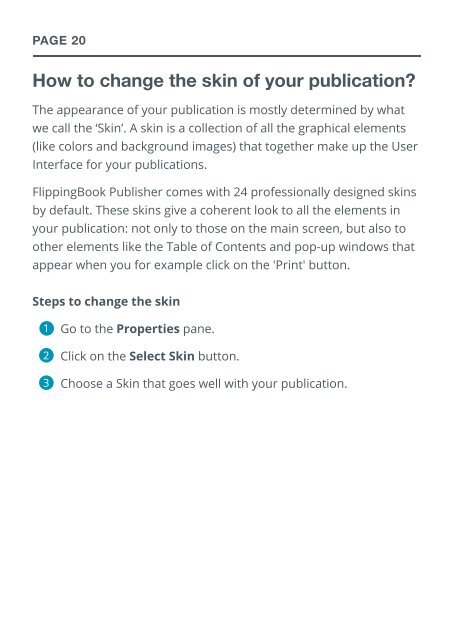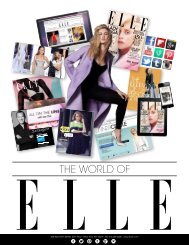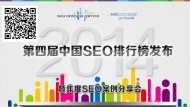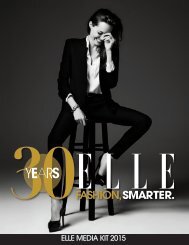flippingbook manual
You also want an ePaper? Increase the reach of your titles
YUMPU automatically turns print PDFs into web optimized ePapers that Google loves.
PAGE 20<br />
How to change the skin of your publication?<br />
The appearance of your publication is mostly determined by what<br />
we call the ‘Skin’. A skin is a collection of all the graphical elements<br />
(like colors and background images) that together make up the User<br />
Interface for your publications.<br />
FlippingBook Publisher comes with 24 professionally designed skins<br />
by default. These skins give a coherent look to all the elements in<br />
your publication: not only to those on the main screen, but also to<br />
other elements like the Table of Contents and pop-up windows that<br />
appear when you for example click on the 'Print' button.<br />
Steps to change the skin<br />
1<br />
2<br />
3<br />
Go to the Properties pane.<br />
Click on the Select Skin button.<br />
Choose a Skin that goes well with your publication.