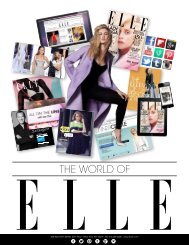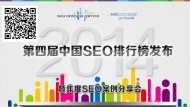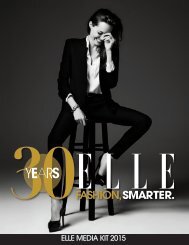flippingbook manual
Create successful ePaper yourself
Turn your PDF publications into a flip-book with our unique Google optimized e-Paper software.
PAGE 8<br />
Step 1: Import your PDF<br />
To create a publication, we will need to import a PDF file into<br />
FlippingBook Publisher. To import your file:<br />
1<br />
2<br />
3<br />
4<br />
Click on the green button called Import Files. This opens the<br />
'Select Import files' window.<br />
Browse to the PDF-file that you want to convert and select it.<br />
Click on Open. This opens the Import Document window.<br />
Click on the Start button.<br />
FlippingBook Publisher now imports your document. This may<br />
take a few seconds. When the process is completed, you will see<br />
a preview of your publication with page flipping effects in the<br />
software.