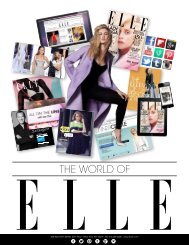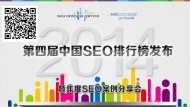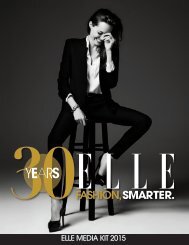flippingbook manual
You also want an ePaper? Increase the reach of your titles
YUMPU automatically turns print PDFs into web optimized ePapers that Google loves.
PAGE 72<br />
How the initial import affects publications<br />
Importing your initial document is the basis for all FlippingBooks.<br />
You can import your this in several ways: by clicking the Import Files<br />
button on the start screen, by dragging files to the import box, or by<br />
making a new project and clicking Import in the menu bar.<br />
Understanding the import process<br />
When you import your initial document, some important decisions<br />
are made. Some of them cannot be reversed afterwards. We will<br />
discuss the following issues that affect your publication<br />
◆◆What is the difference between Flash and HTML5 projects?<br />
◆◆Why do some pages have white stripes?<br />
◆◆Why does FlippingBook Publisher add Empty pages to my<br />
document?<br />
◆◆Why are links added automatically and how to stop that?<br />
◆◆Why is a Table of Contents added automatically and how to<br />
stop that?