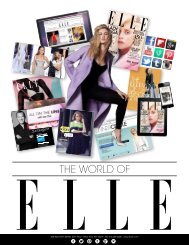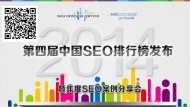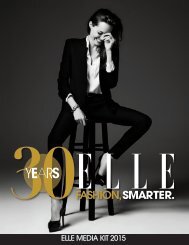flippingbook manual
Create successful ePaper yourself
Turn your PDF publications into a flip-book with our unique Google optimized e-Paper software.
PAGE 164<br />
Dealing with other errors<br />
If you encounter any other errors, then contact our customer<br />
support by using the form at https://<strong>flippingbook</strong>.com/contacts.<br />
To resolve the issue as quickly as possible include the following<br />
information:<br />
◆◆The email address that you used to register FlippingBook<br />
◆ ◆A short description of which action you performed when the<br />
error occurred so we can reproduce it<br />
◆◆Whether this issue occurs in all of your projects or just in a<br />
specific one (please test this out by making a new project and<br />
importing a simple PDF or image file)<br />
◆◆If the issue only occurs in one specific project then please send<br />
us the project file:<br />
◆1<br />
◆Open the Windows Explorer and go to Documents\<br />
FlippingBook Publisher\\Projects<br />
◆2<br />
◆Find the .p2bp file for your project and look at its size.<br />
◆3<br />
◆If the size of the project file is less than 20MB, then you can<br />
attach it directly to the online contact form by using the<br />
paperclip-icon and navigating to the file.<br />
◆4<br />
◆If the size of your project is more than 20MB, then upload<br />
the project to an online file sharing service like dropbox.<br />
com or wetransfer.com. Include a direct link to the<br />
uploaded project file in your message.<br />
◆◆If the problem concerns an already published publication, then<br />
include the link to your publication.