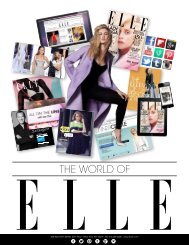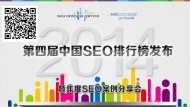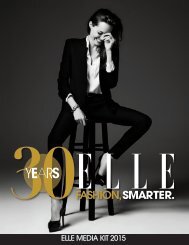flippingbook manual
You also want an ePaper? Increase the reach of your titles
YUMPU automatically turns print PDFs into web optimized ePapers that Google loves.
PAGE 162<br />
Re-uploading your publication<br />
When you upload your publication to your own website it is possible<br />
that some files were not uploaded correctly or completely, causing<br />
the publication to get stuck on the preloader. Another reason<br />
may be that the directory that you uploaded to already contained<br />
some files of a previous version of your FlippingBook that were not<br />
replaced.<br />
Therefore, we recommend creating an new, empty folder on<br />
your webserver and then upload the publication to that folder.<br />
Afterwards you can delete the old folder and replace it with the new<br />
one.<br />
Contacting FlippingBook Helpdesk<br />
If you uploaded your publication to FlippingBook Cloud, and you<br />
have already cleared your browser cache as described above, then<br />
contact our customer support by using the form at<br />
https://<strong>flippingbook</strong>.com/contacts<br />
To resolve the issue as quickly as possible include the following<br />
information:<br />
◆◆The email address that you used to register FlippingBook<br />
Publisher<br />
◆◆The link to your publication