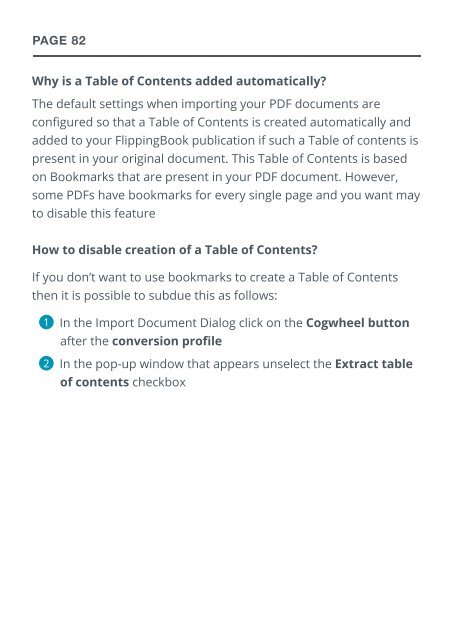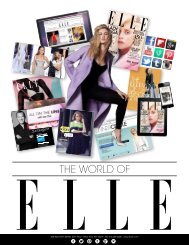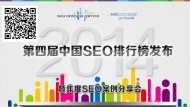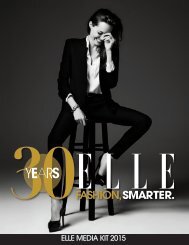flippingbook manual
Create successful ePaper yourself
Turn your PDF publications into a flip-book with our unique Google optimized e-Paper software.
PAGE 82<br />
Why is a Table of Contents added automatically?<br />
The default settings when importing your PDF documents are<br />
configured so that a Table of Contents is created automatically and<br />
added to your FlippingBook publication if such a Table of contents is<br />
present in your original document. This Table of Contents is based<br />
on Bookmarks that are present in your PDF document. However,<br />
some PDFs have bookmarks for every single page and you want may<br />
to disable this feature<br />
How to disable creation of a Table of Contents?<br />
If you don’t want to use bookmarks to create a Table of Contents<br />
then it is possible to subdue this as follows:<br />
◆1<br />
◆In the Import Document Dialog click on the Cogwheel button<br />
after the conversion profile<br />
◆2<br />
◆In the pop-up window that appears unselect the Extract table<br />
of contents checkbox