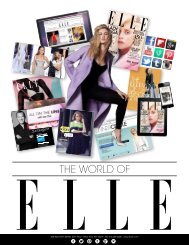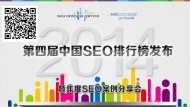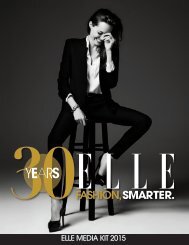flippingbook manual
You also want an ePaper? Increase the reach of your titles
YUMPU automatically turns print PDFs into web optimized ePapers that Google loves.
PAGE 54<br />
Showing the Table of Contents by default<br />
After you added a Table of Contents to your publication, your<br />
visitors can click on the Table of Contents icon in the bottom menu<br />
to make it appear. But you can also make the Table of Contents<br />
appear by default.<br />
◆1<br />
◆Go to the Properties Pane<br />
2◆<br />
3◆<br />
4◆<br />
◆ Click on Publication Components<br />
◆ Go the field called Side Window<br />
◆ Change the value of the dropdown box to Table of Contents<br />
Tip<br />
In the Side Window dropdown box you can also select:<br />
◆◆Thumbnails: to show miniature previews of your<br />
pages that your visitors can click on to open that page.<br />
◆◆Search: This will show the search results of any pages<br />
that include the term(s) that your visitors search for.