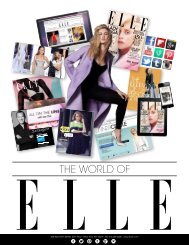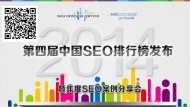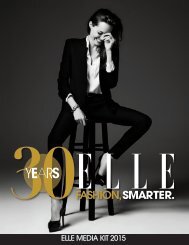flippingbook manual
You also want an ePaper? Increase the reach of your titles
YUMPU automatically turns print PDFs into web optimized ePapers that Google loves.
PAGE 160<br />
Clearing your browser’s cache<br />
If your publication doesn't load on your computer, but it does load<br />
normally on other computers, then this is probably caused by a<br />
corrupted browser cache. How to clear the cache of your browser<br />
exactly depends on which browser you are using:<br />
◆◆Google Chrome: Press CTRL+SHIFT+DEL, and select only<br />
cached images and file<br />
◆<br />
◆ Internet Explorer: Press CTRL+SHIFT+DEL, and select only<br />
temporary internet files<br />
◆◆Firefox : Press CTRL+SHIFT+DEL, and select only cache<br />
◆◆Safari (on OSX): Press OPTION + COMMAND + E<br />
◆◆For other browsers please refer to your browser’s<br />
documentation or help function.