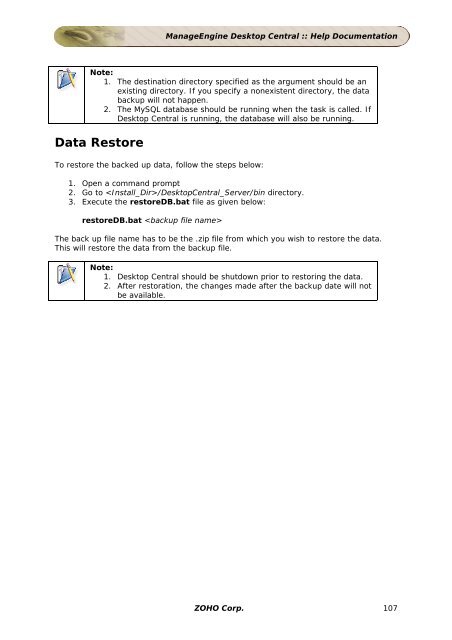ManageEngine Desktop Central :: Admin Guide
ManageEngine Desktop Central :: Admin Guide
ManageEngine Desktop Central :: Admin Guide
You also want an ePaper? Increase the reach of your titles
YUMPU automatically turns print PDFs into web optimized ePapers that Google loves.
<strong>ManageEngine</strong> <strong>Desktop</strong> <strong>Central</strong> :: Help Documentation<br />
Note:<br />
1. The destination directory specified as the argument should be an<br />
existing directory. If you specify a nonexistent directory, the data<br />
backup will not happen.<br />
2. The MySQL database should be running when the task is called. If<br />
<strong>Desktop</strong> <strong>Central</strong> is running, the database will also be running.<br />
Data Restore<br />
To restore the backed up data, follow the steps below:<br />
1. Open a command prompt<br />
2. Go to /<strong>Desktop</strong><strong>Central</strong>_Server/bin directory.<br />
3. Execute the restoreDB.bat file as given below:<br />
restoreDB.bat <br />
The back up file name has to be the .zip file from which you wish to restore the data.<br />
This will restore the data from the backup file.<br />
Note:<br />
1. <strong>Desktop</strong> <strong>Central</strong> should be shutdown prior to restoring the data.<br />
2. After restoration, the changes made after the backup date will not<br />
be available.<br />
ZOHO Corp. 107