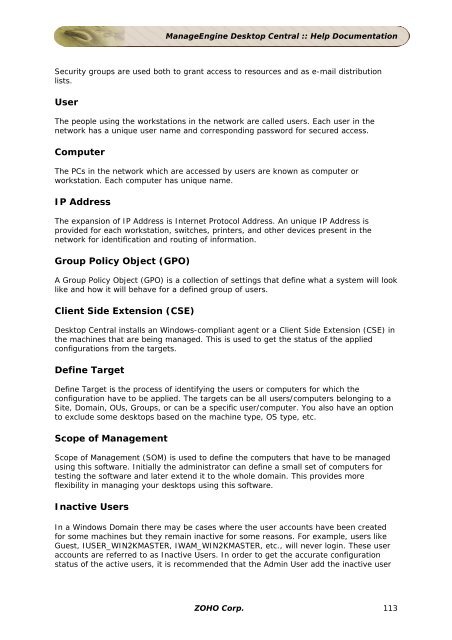ManageEngine Desktop Central :: Admin Guide
ManageEngine Desktop Central :: Admin Guide
ManageEngine Desktop Central :: Admin Guide
You also want an ePaper? Increase the reach of your titles
YUMPU automatically turns print PDFs into web optimized ePapers that Google loves.
<strong>ManageEngine</strong> <strong>Desktop</strong> <strong>Central</strong> :: Help Documentation<br />
Security groups are used both to grant access to resources and as e-mail distribution<br />
lists.<br />
User<br />
The people using the workstations in the network are called users. Each user in the<br />
network has a unique user name and corresponding password for secured access.<br />
Computer<br />
The PCs in the network which are accessed by users are known as computer or<br />
workstation. Each computer has unique name.<br />
IP Address<br />
The expansion of IP Address is Internet Protocol Address. An unique IP Address is<br />
provided for each workstation, switches, printers, and other devices present in the<br />
network for identification and routing of information.<br />
Group Policy Object (GPO)<br />
A Group Policy Object (GPO) is a collection of settings that define what a system will look<br />
like and how it will behave for a defined group of users.<br />
Client Side Extension (CSE)<br />
<strong>Desktop</strong> <strong>Central</strong> installs an Windows-compliant agent or a Client Side Extension (CSE) in<br />
the machines that are being managed. This is used to get the status of the applied<br />
configurations from the targets.<br />
Define Target<br />
Define Target is the process of identifying the users or computers for which the<br />
configuration have to be applied. The targets can be all users/computers belonging to a<br />
Site, Domain, OUs, Groups, or can be a specific user/computer. You also have an option<br />
to exclude some desktops based on the machine type, OS type, etc.<br />
Scope of Management<br />
Scope of Management (SOM) is used to define the computers that have to be managed<br />
using this software. Initially the administrator can define a small set of computers for<br />
testing the software and later extend it to the whole domain. This provides more<br />
flexibility in managing your desktops using this software.<br />
Inactive Users<br />
In a Windows Domain there may be cases where the user accounts have been created<br />
for some machines but they remain inactive for some reasons. For example, users like<br />
Guest, IUSER_WIN2KMASTER, IWAM_WIN2KMASTER, etc., will never login. These user<br />
accounts are referred to as Inactive Users. In order to get the accurate configuration<br />
status of the active users, it is recommended that the <strong>Admin</strong> User add the inactive user<br />
ZOHO Corp. 113