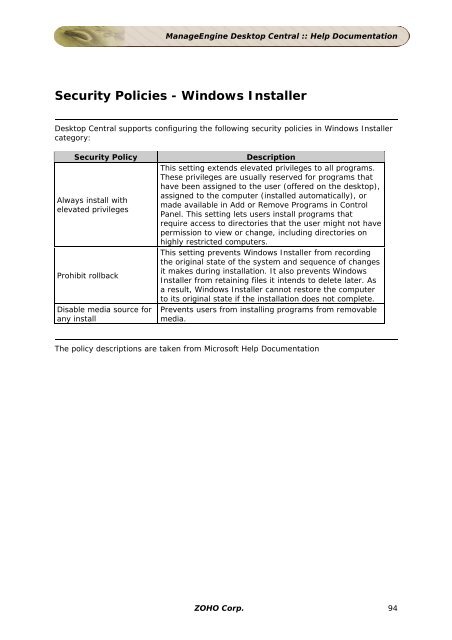ManageEngine Desktop Central :: Admin Guide
ManageEngine Desktop Central :: Admin Guide
ManageEngine Desktop Central :: Admin Guide
Create successful ePaper yourself
Turn your PDF publications into a flip-book with our unique Google optimized e-Paper software.
<strong>ManageEngine</strong> <strong>Desktop</strong> <strong>Central</strong> :: Help Documentation<br />
Security Policies - Windows Installer<br />
<strong>Desktop</strong> <strong>Central</strong> supports configuring the following security policies in Windows Installer<br />
category:<br />
Security Policy Description<br />
Always install with<br />
elevated privileges<br />
Prohibit rollback<br />
Disable media source for<br />
any install<br />
This setting extends elevated privileges to all programs.<br />
These privileges are usually reserved for programs that<br />
have been assigned to the user (offered on the desktop),<br />
assigned to the computer (installed automatically), or<br />
made available in Add or Remove Programs in Control<br />
Panel. This setting lets users install programs that<br />
require access to directories that the user might not have<br />
permission to view or change, including directories on<br />
highly restricted computers.<br />
This setting prevents Windows Installer from recording<br />
the original state of the system and sequence of changes<br />
it makes during installation. It also prevents Windows<br />
Installer from retaining files it intends to delete later. As<br />
a result, Windows Installer cannot restore the computer<br />
to its original state if the installation does not complete.<br />
Prevents users from installing programs from removable<br />
media.<br />
The policy descriptions are taken from Microsoft Help Documentation<br />
ZOHO Corp. 94