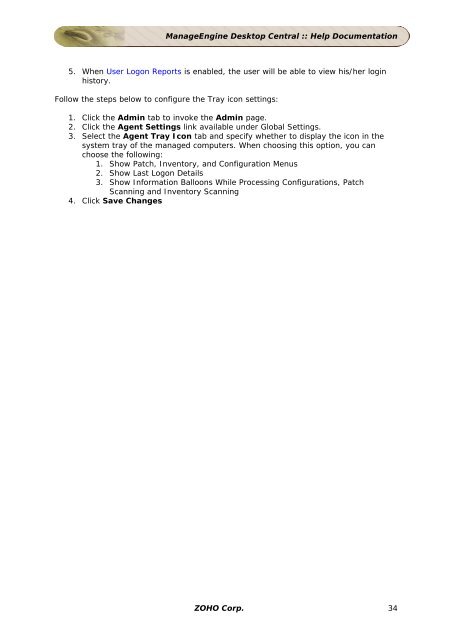ManageEngine Desktop Central :: Admin Guide
ManageEngine Desktop Central :: Admin Guide
ManageEngine Desktop Central :: Admin Guide
Create successful ePaper yourself
Turn your PDF publications into a flip-book with our unique Google optimized e-Paper software.
<strong>ManageEngine</strong> <strong>Desktop</strong> <strong>Central</strong> :: Help Documentation<br />
5. When User Logon Reports is enabled, the user will be able to view his/her login<br />
history.<br />
Follow the steps below to configure the Tray icon settings:<br />
1. Click the <strong>Admin</strong> tab to invoke the <strong>Admin</strong> page.<br />
2. Click the Agent Settings link available under Global Settings.<br />
3. Select the Agent Tray Icon tab and specify whether to display the icon in the<br />
system tray of the managed computers. When choosing this option, you can<br />
choose the following:<br />
1. Show Patch, Inventory, and Configuration Menus<br />
2. Show Last Logon Details<br />
3. Show Information Balloons While Processing Configurations, Patch<br />
Scanning and Inventory Scanning<br />
4. Click Save Changes<br />
ZOHO Corp. 34