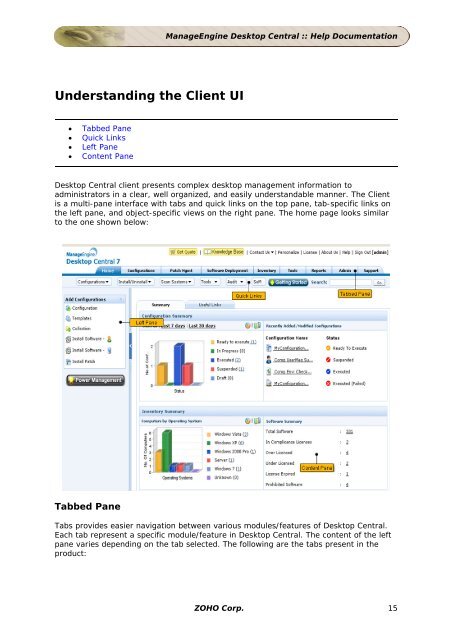ManageEngine Desktop Central :: Admin Guide
ManageEngine Desktop Central :: Admin Guide
ManageEngine Desktop Central :: Admin Guide
You also want an ePaper? Increase the reach of your titles
YUMPU automatically turns print PDFs into web optimized ePapers that Google loves.
Understanding the Client UI<br />
• Tabbed Pane<br />
• Quick Links<br />
• Left Pane<br />
• Content Pane<br />
<strong>ManageEngine</strong> <strong>Desktop</strong> <strong>Central</strong> :: Help Documentation<br />
<strong>Desktop</strong> <strong>Central</strong> client presents complex desktop management information to<br />
administrators in a clear, well organized, and easily understandable manner. The Client<br />
is a multi-pane interface with tabs and quick links on the top pane, tab-specific links on<br />
the left pane, and object-specific views on the right pane. The home page looks similar<br />
to the one shown below:<br />
Tabbed Pane<br />
Tabs provides easier navigation between various modules/features of <strong>Desktop</strong> <strong>Central</strong>.<br />
Each tab represent a specific module/feature in <strong>Desktop</strong> <strong>Central</strong>. The content of the left<br />
pane varies depending on the tab selected. The following are the tabs present in the<br />
product:<br />
ZOHO Corp. 15