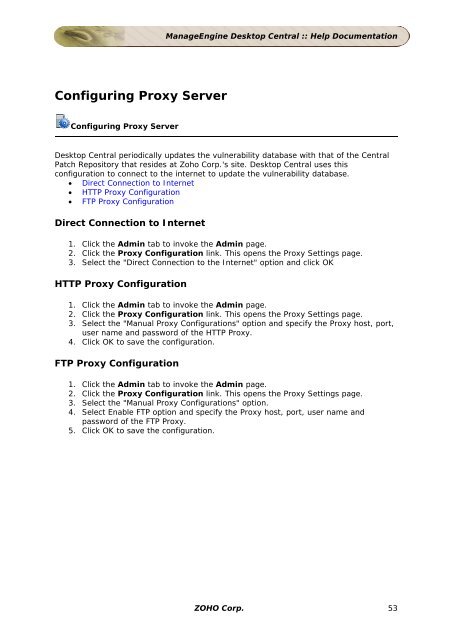ManageEngine Desktop Central :: Admin Guide
ManageEngine Desktop Central :: Admin Guide
ManageEngine Desktop Central :: Admin Guide
Create successful ePaper yourself
Turn your PDF publications into a flip-book with our unique Google optimized e-Paper software.
Configuring Proxy Server<br />
Configuring Proxy Server<br />
<strong>ManageEngine</strong> <strong>Desktop</strong> <strong>Central</strong> :: Help Documentation<br />
<strong>Desktop</strong> <strong>Central</strong> periodically updates the vulnerability database with that of the <strong>Central</strong><br />
Patch Repository that resides at Zoho Corp.'s site. <strong>Desktop</strong> <strong>Central</strong> uses this<br />
configuration to connect to the internet to update the vulnerability database.<br />
• Direct Connection to Internet<br />
• HTTP Proxy Configuration<br />
• FTP Proxy Configuration<br />
Direct Connection to Internet<br />
1. Click the <strong>Admin</strong> tab to invoke the <strong>Admin</strong> page.<br />
2. Click the Proxy Configuration link. This opens the Proxy Settings page.<br />
3. Select the "Direct Connection to the Internet" option and click OK<br />
HTTP Proxy Configuration<br />
1. Click the <strong>Admin</strong> tab to invoke the <strong>Admin</strong> page.<br />
2. Click the Proxy Configuration link. This opens the Proxy Settings page.<br />
3. Select the "Manual Proxy Configurations" option and specify the Proxy host, port,<br />
user name and password of the HTTP Proxy.<br />
4. Click OK to save the configuration.<br />
FTP Proxy Configuration<br />
1. Click the <strong>Admin</strong> tab to invoke the <strong>Admin</strong> page.<br />
2. Click the Proxy Configuration link. This opens the Proxy Settings page.<br />
3. Select the "Manual Proxy Configurations" option.<br />
4. Select Enable FTP option and specify the Proxy host, port, user name and<br />
password of the FTP Proxy.<br />
5. Click OK to save the configuration.<br />
ZOHO Corp. 53