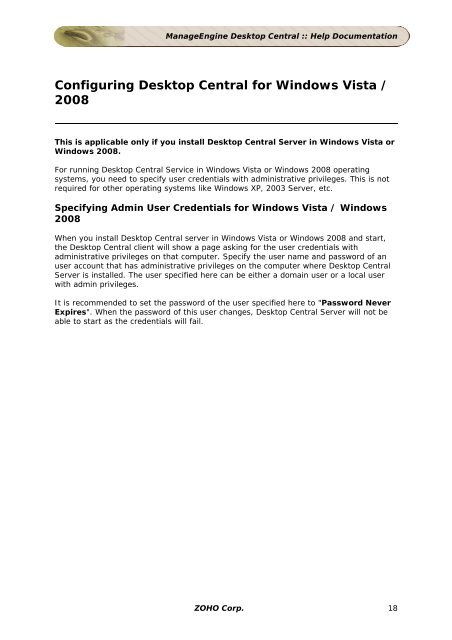ManageEngine Desktop Central :: Admin Guide
ManageEngine Desktop Central :: Admin Guide
ManageEngine Desktop Central :: Admin Guide
Create successful ePaper yourself
Turn your PDF publications into a flip-book with our unique Google optimized e-Paper software.
<strong>ManageEngine</strong> <strong>Desktop</strong> <strong>Central</strong> :: Help Documentation<br />
Configuring <strong>Desktop</strong> <strong>Central</strong> for Windows Vista /<br />
2008<br />
This is applicable only if you install <strong>Desktop</strong> <strong>Central</strong> Server in Windows Vista or<br />
Windows 2008.<br />
For running <strong>Desktop</strong> <strong>Central</strong> Service in Windows Vista or Windows 2008 operating<br />
systems, you need to specify user credentials with administrative privileges. This is not<br />
required for other operating systems like Windows XP, 2003 Server, etc.<br />
Specifying <strong>Admin</strong> User Credentials for Windows Vista / Windows<br />
2008<br />
When you install <strong>Desktop</strong> <strong>Central</strong> server in Windows Vista or Windows 2008 and start,<br />
the <strong>Desktop</strong> <strong>Central</strong> client will show a page asking for the user credentials with<br />
administrative privileges on that computer. Specify the user name and password of an<br />
user account that has administrative privileges on the computer where <strong>Desktop</strong> <strong>Central</strong><br />
Server is installed. The user specified here can be either a domain user or a local user<br />
with admin privileges.<br />
It is recommended to set the password of the user specified here to "Password Never<br />
Expires". When the password of this user changes, <strong>Desktop</strong> <strong>Central</strong> Server will not be<br />
able to start as the credentials will fail.<br />
ZOHO Corp. 18