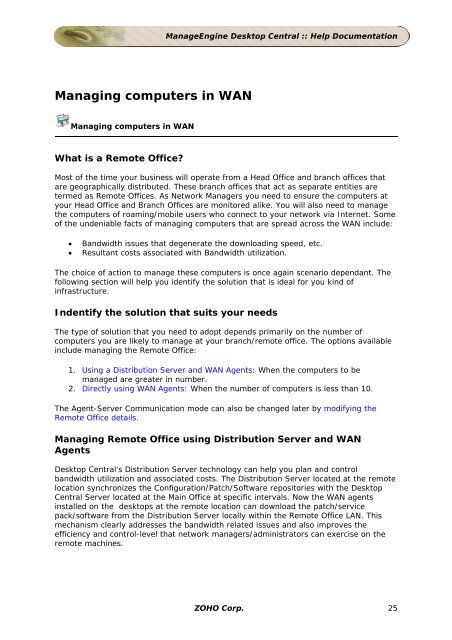ManageEngine Desktop Central :: Admin Guide
ManageEngine Desktop Central :: Admin Guide
ManageEngine Desktop Central :: Admin Guide
You also want an ePaper? Increase the reach of your titles
YUMPU automatically turns print PDFs into web optimized ePapers that Google loves.
Managing computers in WAN<br />
Managing computers in WAN<br />
What is a Remote Office?<br />
<strong>ManageEngine</strong> <strong>Desktop</strong> <strong>Central</strong> :: Help Documentation<br />
Most of the time your business will operate from a Head Office and branch offices that<br />
are geographically distributed. These branch offices that act as separate entities are<br />
termed as Remote Offices. As Network Managers you need to ensure the computers at<br />
your Head Office and Branch Offices are monitored alike. You will also need to manage<br />
the computers of roaming/mobile users who connect to your network via Internet. Some<br />
of the undeniable facts of managing computers that are spread across the WAN include:<br />
• Bandwidth issues that degenerate the downloading speed, etc.<br />
• Resultant costs associated with Bandwidth utilization.<br />
The choice of action to manage these computers is once again scenario dependant. The<br />
following section will help you identify the solution that is ideal for you kind of<br />
infrastructure.<br />
Indentify the solution that suits your needs<br />
The type of solution that you need to adopt depends primarily on the number of<br />
computers you are likely to manage at your branch/remote office. The options available<br />
include managing the Remote Office:<br />
1. Using a Distribution Server and WAN Agents: When the computers to be<br />
managed are greater in number.<br />
2. Directly using WAN Agents: When the number of computers is less than 10.<br />
The Agent-Server Communication mode can also be changed later by modifying the<br />
Remote Office details.<br />
Managing Remote Office using Distribution Server and WAN<br />
Agents<br />
<strong>Desktop</strong> <strong>Central</strong>'s Distribution Server technology can help you plan and control<br />
bandwidth utilization and associated costs. The Distribution Server located at the remote<br />
location synchronizes the Configuration/Patch/Software repositories with the <strong>Desktop</strong><br />
<strong>Central</strong> Server located at the Main Office at specific intervals. Now the WAN agents<br />
installed on the desktops at the remote location can download the patch/service<br />
pack/software from the Distribution Server locally within the Remote Office LAN. This<br />
mechanism clearly addresses the bandwidth related issues and also improves the<br />
efficiency and control-level that network managers/administrators can exercise on the<br />
remote machines.<br />
ZOHO Corp. 25