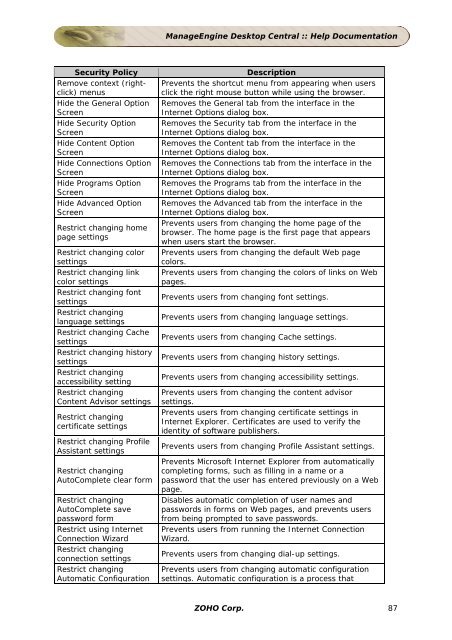ManageEngine Desktop Central :: Admin Guide
ManageEngine Desktop Central :: Admin Guide
ManageEngine Desktop Central :: Admin Guide
Create successful ePaper yourself
Turn your PDF publications into a flip-book with our unique Google optimized e-Paper software.
<strong>ManageEngine</strong> <strong>Desktop</strong> <strong>Central</strong> :: Help Documentation<br />
Security Policy Description<br />
Remove context (rightclick)<br />
menus<br />
Hide the General Option<br />
Screen<br />
Hide Security Option<br />
Screen<br />
Hide Content Option<br />
Screen<br />
Hide Connections Option<br />
Screen<br />
Hide Programs Option<br />
Screen<br />
Hide Advanced Option<br />
Screen<br />
Restrict changing home<br />
page settings<br />
Restrict changing color<br />
settings<br />
Restrict changing link<br />
color settings<br />
Restrict changing font<br />
settings<br />
Restrict changing<br />
language settings<br />
Restrict changing Cache<br />
settings<br />
Restrict changing history<br />
settings<br />
Restrict changing<br />
accessibility setting<br />
Restrict changing<br />
Content Advisor settings<br />
Restrict changing<br />
certificate settings<br />
Restrict changing Profile<br />
Assistant settings<br />
Restrict changing<br />
AutoComplete clear form<br />
Restrict changing<br />
AutoComplete save<br />
password form<br />
Restrict using Internet<br />
Connection Wizard<br />
Restrict changing<br />
connection settings<br />
Restrict changing<br />
Automatic Configuration<br />
Prevents the shortcut menu from appearing when users<br />
click the right mouse button while using the browser.<br />
Removes the General tab from the interface in the<br />
Internet Options dialog box.<br />
Removes the Security tab from the interface in the<br />
Internet Options dialog box.<br />
Removes the Content tab from the interface in the<br />
Internet Options dialog box.<br />
Removes the Connections tab from the interface in the<br />
Internet Options dialog box.<br />
Removes the Programs tab from the interface in the<br />
Internet Options dialog box.<br />
Removes the Advanced tab from the interface in the<br />
Internet Options dialog box.<br />
Prevents users from changing the home page of the<br />
browser. The home page is the first page that appears<br />
when users start the browser.<br />
Prevents users from changing the default Web page<br />
colors.<br />
Prevents users from changing the colors of links on Web<br />
pages.<br />
Prevents users from changing font settings.<br />
Prevents users from changing language settings.<br />
Prevents users from changing Cache settings.<br />
Prevents users from changing history settings.<br />
Prevents users from changing accessibility settings.<br />
Prevents users from changing the content advisor<br />
settings.<br />
Prevents users from changing certificate settings in<br />
Internet Explorer. Certificates are used to verify the<br />
identity of software publishers.<br />
Prevents users from changing Profile Assistant settings.<br />
Prevents Microsoft Internet Explorer from automatically<br />
completing forms, such as filling in a name or a<br />
password that the user has entered previously on a Web<br />
page.<br />
Disables automatic completion of user names and<br />
passwords in forms on Web pages, and prevents users<br />
from being prompted to save passwords.<br />
Prevents users from running the Internet Connection<br />
Wizard.<br />
Prevents users from changing dial-up settings.<br />
Prevents users from changing automatic configuration<br />
settings. Automatic configuration is a process that<br />
ZOHO Corp. 87