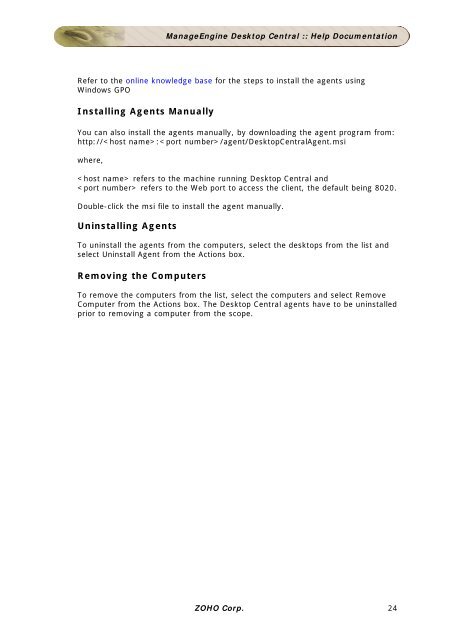ManageEngine Desktop Central :: Admin Guide
ManageEngine Desktop Central :: Admin Guide
ManageEngine Desktop Central :: Admin Guide
Create successful ePaper yourself
Turn your PDF publications into a flip-book with our unique Google optimized e-Paper software.
<strong>ManageEngine</strong> <strong>Desktop</strong> <strong>Central</strong> :: Help Documentation<br />
Refer to the online knowledge base for the steps to install the agents using<br />
Windows GPO<br />
Installing Agents Manually<br />
You can also install the agents manually, by downloading the agent program from:<br />
http://:/agent/<strong>Desktop</strong><strong>Central</strong>Agent.msi<br />
where,<br />
refers to the machine running <strong>Desktop</strong> <strong>Central</strong> and<br />
refers to the Web port to access the client, the default being 8020.<br />
Double-click the msi file to install the agent manually.<br />
Uninstalling Agents<br />
To uninstall the agents from the computers, select the desktops from the list and<br />
select Uninstall Agent from the Actions box.<br />
Removing the Computers<br />
To remove the computers from the list, select the computers and select Remove<br />
Computer from the Actions box. The <strong>Desktop</strong> <strong>Central</strong> agents have to be uninstalled<br />
prior to removing a computer from the scope.<br />
ZOHO Corp. 24