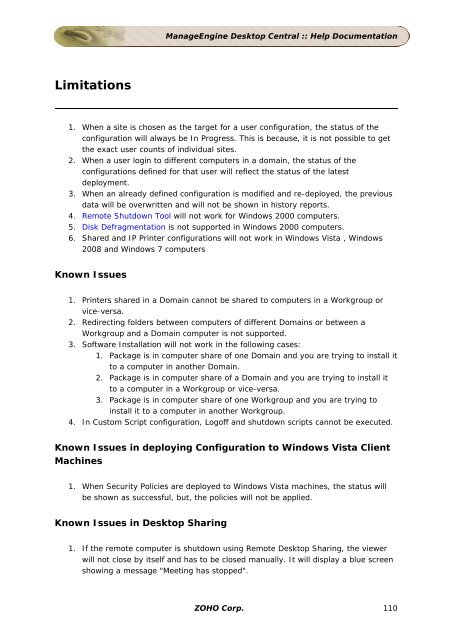ManageEngine Desktop Central :: Admin Guide
ManageEngine Desktop Central :: Admin Guide
ManageEngine Desktop Central :: Admin Guide
You also want an ePaper? Increase the reach of your titles
YUMPU automatically turns print PDFs into web optimized ePapers that Google loves.
Limitations<br />
<strong>ManageEngine</strong> <strong>Desktop</strong> <strong>Central</strong> :: Help Documentation<br />
1. When a site is chosen as the target for a user configuration, the status of the<br />
configuration will always be In Progress. This is because, it is not possible to get<br />
the exact user counts of individual sites.<br />
2. When a user login to different computers in a domain, the status of the<br />
configurations defined for that user will reflect the status of the latest<br />
deployment.<br />
3. When an already defined configuration is modified and re-deployed, the previous<br />
data will be overwritten and will not be shown in history reports.<br />
4. Remote Shutdown Tool will not work for Windows 2000 computers.<br />
5. Disk Defragmentation is not supported in Windows 2000 computers.<br />
6. Shared and IP Printer configurations will not work in Windows Vista , Windows<br />
2008 and Windows 7 computers<br />
Known Issues<br />
1. Printers shared in a Domain cannot be shared to computers in a Workgroup or<br />
vice-versa.<br />
2. Redirecting folders between computers of different Domains or between a<br />
Workgroup and a Domain computer is not supported.<br />
3. Software Installation will not work in the following cases:<br />
1. Package is in computer share of one Domain and you are trying to install it<br />
to a computer in another Domain.<br />
2. Package is in computer share of a Domain and you are trying to install it<br />
to a computer in a Workgroup or vice-versa.<br />
3. Package is in computer share of one Workgroup and you are trying to<br />
install it to a computer in another Workgroup.<br />
4. In Custom Script configuration, Logoff and shutdown scripts cannot be executed.<br />
Known Issues in deploying Configuration to Windows Vista Client<br />
Machines<br />
1. When Security Policies are deployed to Windows Vista machines, the status will<br />
be shown as successful, but, the policies will not be applied.<br />
Known Issues in <strong>Desktop</strong> Sharing<br />
1. If the remote computer is shutdown using Remote <strong>Desktop</strong> Sharing, the viewer<br />
will not close by itself and has to be closed manually. It will display a blue screen<br />
showing a message "Meeting has stopped".<br />
ZOHO Corp. 110