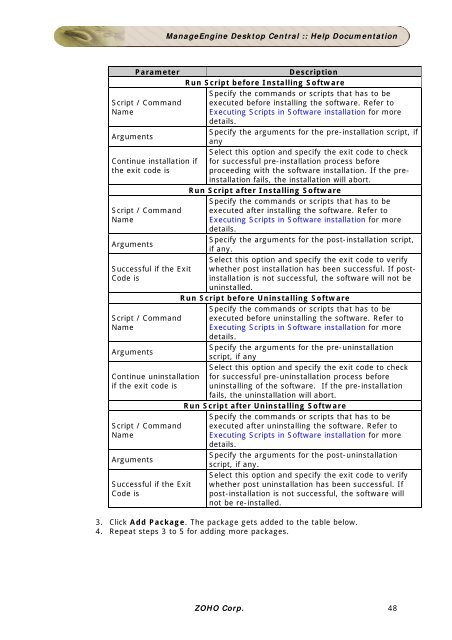ManageEngine Desktop Central :: Admin Guide
ManageEngine Desktop Central :: Admin Guide
ManageEngine Desktop Central :: Admin Guide
Create successful ePaper yourself
Turn your PDF publications into a flip-book with our unique Google optimized e-Paper software.
<strong>ManageEngine</strong> <strong>Desktop</strong> <strong>Central</strong> :: Help Documentation<br />
Parameter Description<br />
Run Script before Installing Software<br />
Script / Command<br />
Name<br />
Arguments<br />
Specify the commands or scripts that has to be<br />
executed before installing the software. Refer to<br />
Executing Scripts in Software installation for more<br />
details.<br />
Specify the arguments for the pre-installation script, if<br />
any<br />
Select this option and specify the exit code to check<br />
Continue installation if for successful pre-installation process before<br />
the exit code is<br />
proceeding with the software installation. If the preinstallation<br />
fails, the installation will abort.<br />
Run Script after Installing Software<br />
Script / Command<br />
Name<br />
Arguments<br />
Specify the commands or scripts that has to be<br />
executed after installing the software. Refer to<br />
Executing Scripts in Software installation for more<br />
details.<br />
Specify the arguments for the post-installation script,<br />
if any.<br />
Select this option and specify the exit code to verify<br />
Successful if the Exit whether post installation has been successful. If post-<br />
Code is<br />
installation is not successful, the software will not be<br />
uninstalled.<br />
Run Script before Uninstalling Software<br />
Script / Command<br />
Name<br />
Arguments<br />
Specify the commands or scripts that has to be<br />
executed before uninstalling the software. Refer to<br />
Executing Scripts in Software installation for more<br />
details.<br />
Specify the arguments for the pre-uninstallation<br />
script, if any<br />
Select this option and specify the exit code to check<br />
Continue uninstallation for successful pre-uninstallation process before<br />
if the exit code is uninstalling of the software. If the pre-installation<br />
fails, the uninstallation will abort.<br />
Run Script after Uninstalling Software<br />
Script / Command<br />
Name<br />
Arguments<br />
Successful if the Exit<br />
Code is<br />
Specify the commands or scripts that has to be<br />
executed after uninstalling the software. Refer to<br />
Executing Scripts in Software installation for more<br />
details.<br />
Specify the arguments for the post-uninstallation<br />
script, if any.<br />
Select this option and specify the exit code to verify<br />
whether post uninstallation has been successful. If<br />
post-installation is not successful, the software will<br />
not be re-installed.<br />
3. Click Add Package. The package gets added to the table below.<br />
4. Repeat steps 3 to 5 for adding more packages.<br />
ZOHO Corp. 48