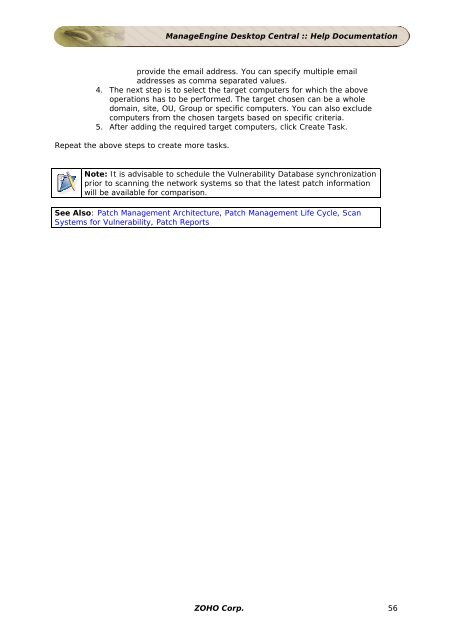ManageEngine Desktop Central :: Admin Guide
ManageEngine Desktop Central :: Admin Guide
ManageEngine Desktop Central :: Admin Guide
You also want an ePaper? Increase the reach of your titles
YUMPU automatically turns print PDFs into web optimized ePapers that Google loves.
<strong>ManageEngine</strong> <strong>Desktop</strong> <strong>Central</strong> :: Help Documentation<br />
provide the email address. You can specify multiple email<br />
addresses as comma separated values.<br />
4. The next step is to select the target computers for which the above<br />
operations has to be performed. The target chosen can be a whole<br />
domain, site, OU, Group or specific computers. You can also exclude<br />
computers from the chosen targets based on specific criteria.<br />
5. After adding the required target computers, click Create Task.<br />
Repeat the above steps to create more tasks.<br />
Note: It is advisable to schedule the Vulnerability Database synchronization<br />
prior to scanning the network systems so that the latest patch information<br />
will be available for comparison.<br />
See Also: Patch Management Architecture, Patch Management Life Cycle, Scan<br />
Systems for Vulnerability, Patch Reports<br />
ZOHO Corp. 56