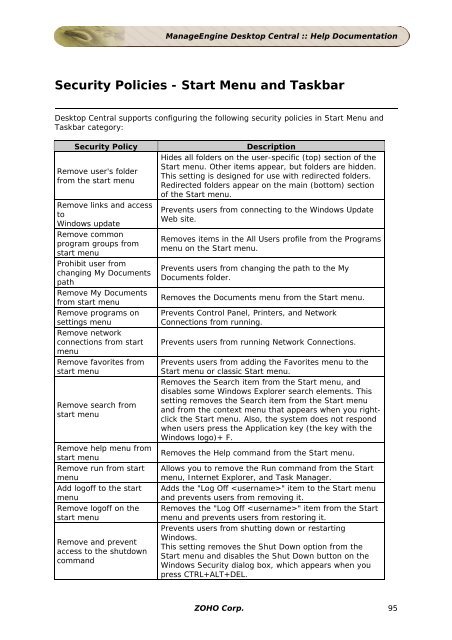ManageEngine Desktop Central :: Admin Guide
ManageEngine Desktop Central :: Admin Guide
ManageEngine Desktop Central :: Admin Guide
You also want an ePaper? Increase the reach of your titles
YUMPU automatically turns print PDFs into web optimized ePapers that Google loves.
<strong>ManageEngine</strong> <strong>Desktop</strong> <strong>Central</strong> :: Help Documentation<br />
Security Policies - Start Menu and Taskbar<br />
<strong>Desktop</strong> <strong>Central</strong> supports configuring the following security policies in Start Menu and<br />
Taskbar category:<br />
Security Policy Description<br />
Remove user's folder<br />
from the start menu<br />
Remove links and access<br />
to<br />
Windows update<br />
Remove common<br />
program groups from<br />
start menu<br />
Prohibit user from<br />
changing My Documents<br />
path<br />
Remove My Documents<br />
from start menu<br />
Remove programs on<br />
settings menu<br />
Remove network<br />
connections from start<br />
menu<br />
Remove favorites from<br />
start menu<br />
Remove search from<br />
start menu<br />
Remove help menu from<br />
start menu<br />
Remove run from start<br />
menu<br />
Add logoff to the start<br />
menu<br />
Remove logoff on the<br />
start menu<br />
Remove and prevent<br />
access to the shutdown<br />
command<br />
Hides all folders on the user-specific (top) section of the<br />
Start menu. Other items appear, but folders are hidden.<br />
This setting is designed for use with redirected folders.<br />
Redirected folders appear on the main (bottom) section<br />
of the Start menu.<br />
Prevents users from connecting to the Windows Update<br />
Web site.<br />
Removes items in the All Users profile from the Programs<br />
menu on the Start menu.<br />
Prevents users from changing the path to the My<br />
Documents folder.<br />
Removes the Documents menu from the Start menu.<br />
Prevents Control Panel, Printers, and Network<br />
Connections from running.<br />
Prevents users from running Network Connections.<br />
Prevents users from adding the Favorites menu to the<br />
Start menu or classic Start menu.<br />
Removes the Search item from the Start menu, and<br />
disables some Windows Explorer search elements. This<br />
setting removes the Search item from the Start menu<br />
and from the context menu that appears when you rightclick<br />
the Start menu. Also, the system does not respond<br />
when users press the Application key (the key with the<br />
Windows logo)+ F.<br />
Removes the Help command from the Start menu.<br />
Allows you to remove the Run command from the Start<br />
menu, Internet Explorer, and Task Manager.<br />
Adds the "Log Off " item to the Start menu<br />
and prevents users from removing it.<br />
Removes the "Log Off " item from the Start<br />
menu and prevents users from restoring it.<br />
Prevents users from shutting down or restarting<br />
Windows.<br />
This setting removes the Shut Down option from the<br />
Start menu and disables the Shut Down button on the<br />
Windows Security dialog box, which appears when you<br />
press CTRL+ALT+DEL.<br />
ZOHO Corp. 95