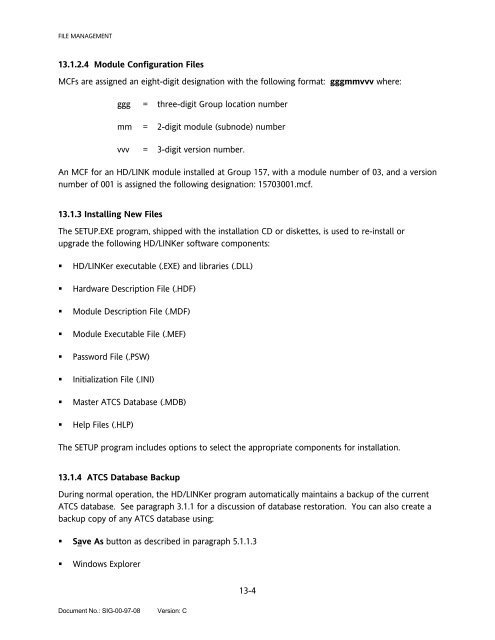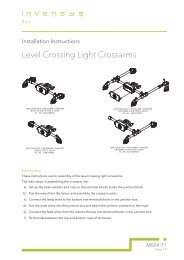$95 HD/LINKer - Invensys Rail
$95 HD/LINKer - Invensys Rail
$95 HD/LINKer - Invensys Rail
You also want an ePaper? Increase the reach of your titles
YUMPU automatically turns print PDFs into web optimized ePapers that Google loves.
FILE MANAGEMENT<br />
13.1.2.4 Module Configuration Files<br />
MCFs are assigned an eight-digit designation with the following format: gggmmvvv where:<br />
ggg = three-digit Group location number<br />
mm = 2-digit module (subnode) number<br />
vvv = 3-digit version number.<br />
An MCF for an <strong>HD</strong>/LINK module installed at Group 157, with a module number of 03, and a version<br />
number of 001 is assigned the following designation: 15703001.mcf.<br />
13.1.3 Installing New Files<br />
The SETUP.EXE program, shipped with the installation CD or diskettes, is used to re-install or<br />
upgrade the following <strong>HD</strong>/<strong>LINKer</strong> software components:<br />
� <strong>HD</strong>/<strong>LINKer</strong> executable (.EXE) and libraries (.DLL)<br />
� Hardware Description File (.<strong>HD</strong>F)<br />
� Module Description File (.MDF)<br />
� Module Executable File (.MEF)<br />
� Password File (.PSW)<br />
� Initialization File (.INI)<br />
� Master ATCS Database (.MDB)<br />
� Help Files (.HLP)<br />
The SETUP program includes options to select the appropriate components for installation.<br />
13.1.4 ATCS Database Backup<br />
During normal operation, the <strong>HD</strong>/<strong>LINKer</strong> program automatically maintains a backup of the current<br />
ATCS database. See paragraph 3.1.1 for a discussion of database restoration. You can also create a<br />
backup copy of any ATCS database using:<br />
� Save As button as described in paragraph 5.1.1.3<br />
� Windows Explorer<br />
Document No.: SIG-00-97-08 Version: C<br />
13-4