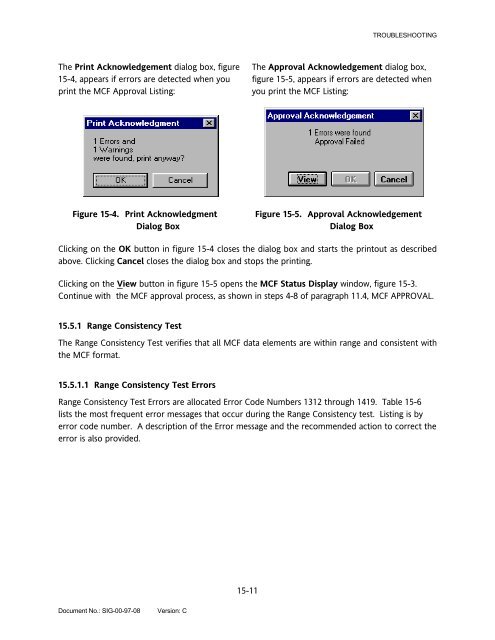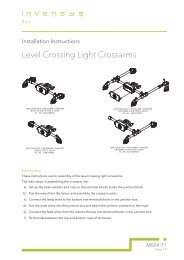$95 HD/LINKer - Invensys Rail
$95 HD/LINKer - Invensys Rail
$95 HD/LINKer - Invensys Rail
You also want an ePaper? Increase the reach of your titles
YUMPU automatically turns print PDFs into web optimized ePapers that Google loves.
The Print Acknowledgement dialog box, figure<br />
15-4, appears if errors are detected when you<br />
print the MCF Approval Listing:<br />
Figure 15-4. Print Acknowledgment<br />
Dialog Box<br />
Document No.: SIG-00-97-08 Version: C<br />
15-11<br />
TROUBLESHOOTING<br />
The Approval Acknowledgement dialog box,<br />
figure 15-5, appears if errors are detected when<br />
you print the MCF Listing:<br />
Figure 15-5. Approval Acknowledgement<br />
Dialog Box<br />
Clicking on the OK button in figure 15-4 closes the dialog box and starts the printout as described<br />
above. Clicking Cancel closes the dialog box and stops the printing.<br />
Clicking on the View button in figure 15-5 opens the MCF Status Display window, figure 15-3.<br />
Continue with the MCF approval process, as shown in steps 4-8 of paragraph 11.4, MCF APPROVAL.<br />
15.5.1 Range Consistency Test<br />
The Range Consistency Test verifies that all MCF data elements are within range and consistent with<br />
the MCF format.<br />
15.5.1.1 Range Consistency Test Errors<br />
Range Consistency Test Errors are allocated Error Code Numbers 1312 through 1419. Table 15-6<br />
lists the most frequent error messages that occur during the Range Consistency test. Listing is by<br />
error code number. A description of the Error message and the recommended action to correct the<br />
error is also provided.