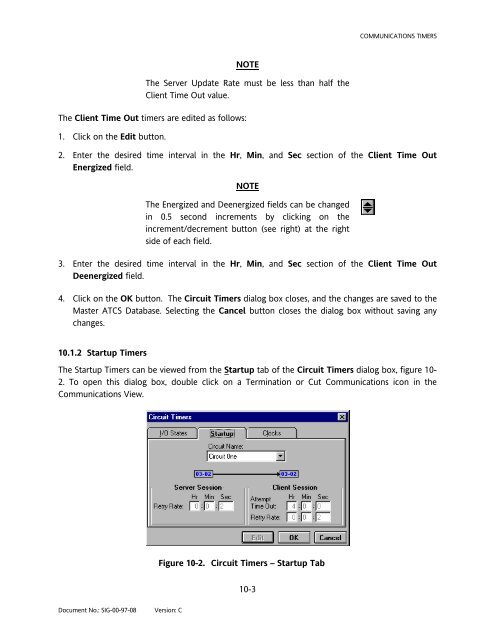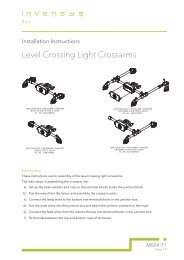$95 HD/LINKer - Invensys Rail
$95 HD/LINKer - Invensys Rail
$95 HD/LINKer - Invensys Rail
Create successful ePaper yourself
Turn your PDF publications into a flip-book with our unique Google optimized e-Paper software.
Document No.: SIG-00-97-08 Version: C<br />
NOTE<br />
The Server Update Rate must be less than half the<br />
Client Time Out value.<br />
The Client Time Out timers are edited as follows:<br />
1. Click on the Edit button.<br />
10-3<br />
COMMUNICATIONS TIMERS<br />
2. Enter the desired time interval in the Hr, Min, and Sec section of the Client Time Out<br />
Energized field.<br />
NOTE<br />
The Energized and Deenergized fields can be changed<br />
in 0.5 second increments by clicking on the<br />
increment/decrement button (see right) at the right<br />
side of each field.<br />
3. Enter the desired time interval in the Hr, Min, and Sec section of the Client Time Out<br />
Deenergized field.<br />
4. Click on the OK button. The Circuit Timers dialog box closes, and the changes are saved to the<br />
Master ATCS Database. Selecting the Cancel button closes the dialog box without saving any<br />
changes.<br />
10.1.2 Startup Timers<br />
The Startup Timers can be viewed from the Startup tab of the Circuit Timers dialog box, figure 10-<br />
2. To open this dialog box, double click on a Termination or Cut Communications icon in the<br />
Communications View.<br />
Figure 10-2. Circuit Timers – Startup Tab