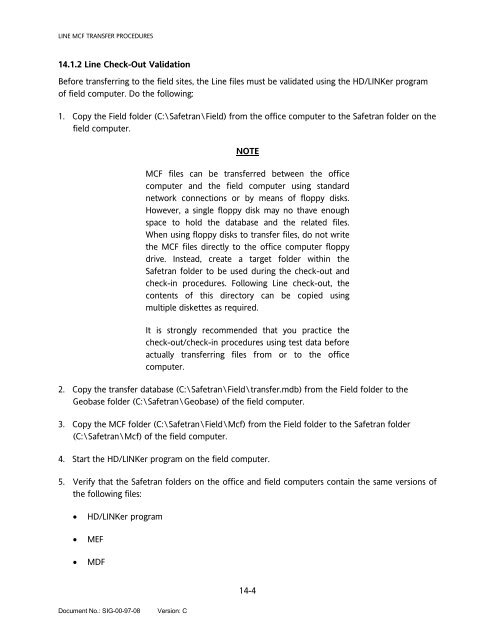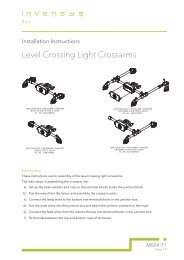$95 HD/LINKer - Invensys Rail
$95 HD/LINKer - Invensys Rail
$95 HD/LINKer - Invensys Rail
You also want an ePaper? Increase the reach of your titles
YUMPU automatically turns print PDFs into web optimized ePapers that Google loves.
LINE MCF TRANSFER PROCEDURES<br />
14.1.2 Line Check-Out Validation<br />
Before transferring to the field sites, the Line files must be validated using the <strong>HD</strong>/<strong>LINKer</strong> program<br />
of field computer. Do the following:<br />
1. Copy the Field folder (C:\Safetran\Field) from the office computer to the Safetran folder on the<br />
field computer.<br />
Document No.: SIG-00-97-08 Version: C<br />
NOTE<br />
MCF files can be transferred between the office<br />
computer and the field computer using standard<br />
network connections or by means of floppy disks.<br />
However, a single floppy disk may no thave enough<br />
space to hold the database and the related files.<br />
When using floppy disks to transfer files, do not write<br />
the MCF files directly to the office computer floppy<br />
drive. Instead, create a target folder within the<br />
Safetran folder to be used during the check-out and<br />
check-in procedures. Following Line check-out, the<br />
contents of this directory can be copied using<br />
multiple diskettes as required.<br />
It is strongly recommended that you practice the<br />
check-out/check-in procedures using test data before<br />
actually transferring files from or to the office<br />
computer.<br />
2. Copy the transfer database (C:\Safetran\Field\transfer.mdb) from the Field folder to the<br />
Geobase folder (C:\Safetran\Geobase) of the field computer.<br />
3. Copy the MCF folder (C:\Safetran\Field\Mcf) from the Field folder to the Safetran folder<br />
(C:\Safetran\Mcf) of the field computer.<br />
4. Start the <strong>HD</strong>/<strong>LINKer</strong> program on the field computer.<br />
5. Verify that the Safetran folders on the office and field computers contain the same versions of<br />
the following files:<br />
� <strong>HD</strong>/<strong>LINKer</strong> program<br />
� MEF<br />
� MDF<br />
14-4