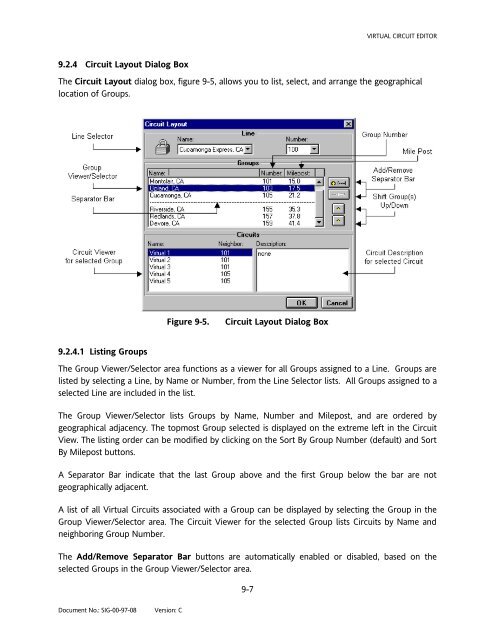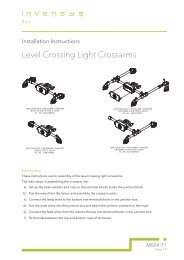$95 HD/LINKer - Invensys Rail
$95 HD/LINKer - Invensys Rail
$95 HD/LINKer - Invensys Rail
You also want an ePaper? Increase the reach of your titles
YUMPU automatically turns print PDFs into web optimized ePapers that Google loves.
9.2.4 Circuit Layout Dialog Box<br />
Document No.: SIG-00-97-08 Version: C<br />
9-7<br />
VIRTUAL CIRCUIT EDITOR<br />
The Circuit Layout dialog box, figure 9-5, allows you to list, select, and arrange the geographical<br />
location of Groups.<br />
9.2.4.1 Listing Groups<br />
Figure 9-5. Circuit Layout Dialog Box<br />
The Group Viewer/Selector area functions as a viewer for all Groups assigned to a Line. Groups are<br />
listed by selecting a Line, by Name or Number, from the Line Selector lists. All Groups assigned to a<br />
selected Line are included in the list.<br />
The Group Viewer/Selector lists Groups by Name, Number and Milepost, and are ordered by<br />
geographical adjacency. The topmost Group selected is displayed on the extreme left in the Circuit<br />
View. The listing order can be modified by clicking on the Sort By Group Number (default) and Sort<br />
By Milepost buttons.<br />
A Separator Bar indicate that the last Group above and the first Group below the bar are not<br />
geographically adjacent.<br />
A list of all Virtual Circuits associated with a Group can be displayed by selecting the Group in the<br />
Group Viewer/Selector area. The Circuit Viewer for the selected Group lists Circuits by Name and<br />
neighboring Group Number.<br />
The Add/Remove Separator Bar buttons are automatically enabled or disabled, based on the<br />
selected Groups in the Group Viewer/Selector area.