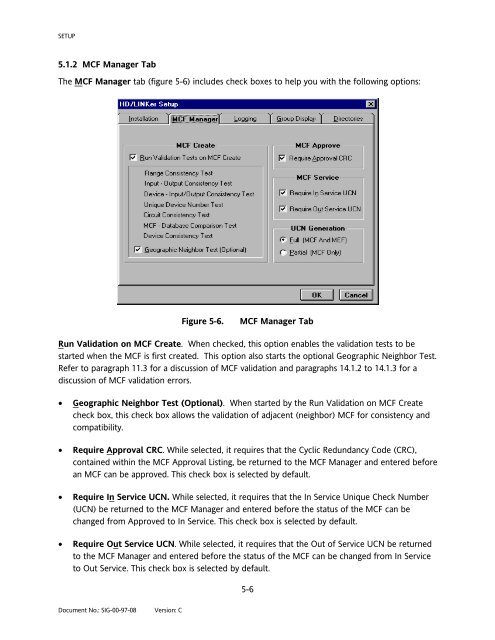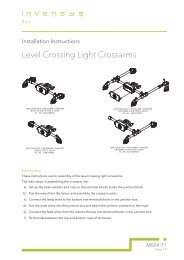$95 HD/LINKer - Invensys Rail
$95 HD/LINKer - Invensys Rail
$95 HD/LINKer - Invensys Rail
You also want an ePaper? Increase the reach of your titles
YUMPU automatically turns print PDFs into web optimized ePapers that Google loves.
SETUP<br />
5.1.2 MCF Manager Tab<br />
The MCF Manager tab (figure 5-6) includes check boxes to help you with the following options:<br />
Document No.: SIG-00-97-08 Version: C<br />
Figure 5-6. MCF Manager Tab<br />
Run Validation on MCF Create. When checked, this option enables the validation tests to be<br />
started when the MCF is first created. This option also starts the optional Geographic Neighbor Test.<br />
Refer to paragraph 11.3 for a discussion of MCF validation and paragraphs 14.1.2 to 14.1.3 for a<br />
discussion of MCF validation errors.<br />
• Geographic Neighbor Test (Optional). When started by the Run Validation on MCF Create<br />
check box, this check box allows the validation of adjacent (neighbor) MCF for consistency and<br />
compatibility.<br />
• Require Approval CRC. While selected, it requires that the Cyclic Redundancy Code (CRC),<br />
contained within the MCF Approval Listing, be returned to the MCF Manager and entered before<br />
an MCF can be approved. This check box is selected by default.<br />
• Require In Service UCN. While selected, it requires that the In Service Unique Check Number<br />
(UCN) be returned to the MCF Manager and entered before the status of the MCF can be<br />
changed from Approved to In Service. This check box is selected by default.<br />
• Require Out Service UCN. While selected, it requires that the Out of Service UCN be returned<br />
to the MCF Manager and entered before the status of the MCF can be changed from In Service<br />
to Out Service. This check box is selected by default.<br />
5-6