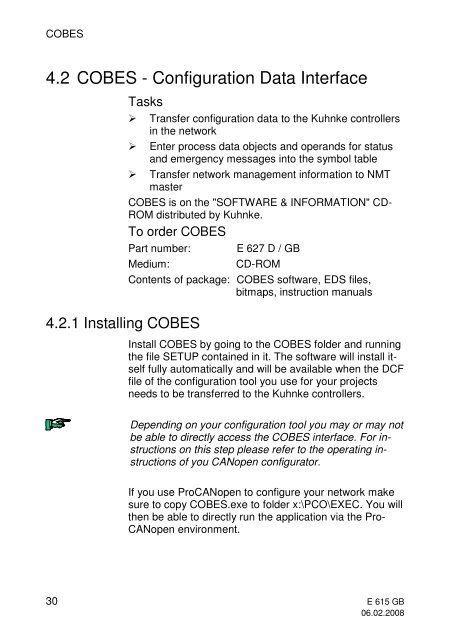CANopen Basics Instruction Manual pdf - Kuhnke
CANopen Basics Instruction Manual pdf - Kuhnke
CANopen Basics Instruction Manual pdf - Kuhnke
Create successful ePaper yourself
Turn your PDF publications into a flip-book with our unique Google optimized e-Paper software.
COBES<br />
4.2 COBES - Configuration Data Interface<br />
Tasks<br />
4.2.1 Installing COBES<br />
� Transfer configuration data to the <strong>Kuhnke</strong> controllers<br />
in the network<br />
� Enter process data objects and operands for status<br />
and emergency messages into the symbol table<br />
� Transfer network management information to NMT<br />
master<br />
COBES is on the "SOFTWARE & INFORMATION" CD-<br />
ROM distributed by <strong>Kuhnke</strong>.<br />
To order COBES<br />
Part number: E 627 D / GB<br />
Medium: CD-ROM<br />
Contents of package: COBES software, EDS files,<br />
bitmaps, instruction manuals<br />
Install COBES by going to the COBES folder and running<br />
the file SETUP contained in it. The software will install itself<br />
fully automatically and will be available when the DCF<br />
file of the configuration tool you use for your projects<br />
needs to be transferred to the <strong>Kuhnke</strong> controllers.<br />
Depending on your configuration tool you may or may not<br />
be able to directly access the COBES interface. For instructions<br />
on this step please refer to the operating instructions<br />
of you <strong>CANopen</strong> configurator.<br />
If you use Pro<strong>CANopen</strong> to configure your network make<br />
sure to copy COBES.exe to folder x:\PCO\EXEC. You will<br />
then be able to directly run the application via the Pro-<br />
<strong>CANopen</strong> environment.<br />
30 E 615 GB<br />
06.02.2008