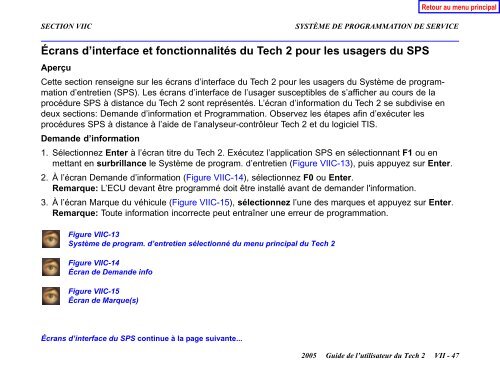Guide de l'utilisateur du Tech 2
Guide de l'utilisateur du Tech 2
Guide de l'utilisateur du Tech 2
You also want an ePaper? Increase the reach of your titles
YUMPU automatically turns print PDFs into web optimized ePapers that Google loves.
SECTION VIIC SYSTÈME DE PROGRAMMATION DE SERVICE<br />
Écrans d’interface et fonctionnalités <strong>du</strong> <strong>Tech</strong> 2 pour les usagers <strong>du</strong> SPS<br />
Aperçu<br />
Cette section renseigne sur les écrans d’interface <strong>du</strong> <strong>Tech</strong> 2 pour les usagers <strong>du</strong> Système <strong>de</strong> programmation<br />
d’entretien (SPS). Les écrans d’interface <strong>de</strong> l’usager susceptibles <strong>de</strong> s’afficher au cours <strong>de</strong> la<br />
procé<strong>du</strong>re SPS à distance <strong>du</strong> <strong>Tech</strong> 2 sont représentés. L’écran d’information <strong>du</strong> <strong>Tech</strong> 2 se subdivise en<br />
<strong>de</strong>ux sections: Deman<strong>de</strong> d’information et Programmation. Observez les étapes afin d’exécuter les<br />
procé<strong>du</strong>res SPS à distance à l’ai<strong>de</strong> <strong>de</strong> l’analyseur-contrôleur <strong>Tech</strong> 2 et <strong>du</strong> logiciel TIS.<br />
Deman<strong>de</strong> d’information<br />
1. Sélectionnez Enter à l’écran titre <strong>du</strong> <strong>Tech</strong> 2. Exécutez l’application SPS en sélectionnant F1 ou en<br />
mettant en surbrillance le Système <strong>de</strong> program. d’entretien (Figure VIIC-13), puis appuyez sur Enter.<br />
2. À l’écran Deman<strong>de</strong> d’information (Figure VIIC-14), sélectionnez F0 ou Enter.<br />
Remarque: L’ECU <strong>de</strong>vant être programmé doit être installé avant <strong>de</strong> <strong>de</strong>man<strong>de</strong>r l'information.<br />
3. À l’écran Marque <strong>du</strong> véhicule (Figure VIIC-15), sélectionnez l’une <strong>de</strong>s marques et appuyez sur Enter.<br />
Remarque: Toute information incorrecte peut entraîner une erreur <strong>de</strong> programmation.<br />
Figure VIIC-13<br />
Système <strong>de</strong> program. d’entretien sélectionné <strong>du</strong> menu principal <strong>du</strong> <strong>Tech</strong> 2<br />
Figure VIIC-14<br />
Écran <strong>de</strong> Deman<strong>de</strong> info<br />
Figure VIIC-15<br />
Écran <strong>de</strong> Marque(s)<br />
Écrans d’interface <strong>du</strong> SPS continue à la page suivante...<br />
2005 <strong>Gui<strong>de</strong></strong> <strong>de</strong> l’utilisateur <strong>du</strong> <strong>Tech</strong> 2 VII - 47