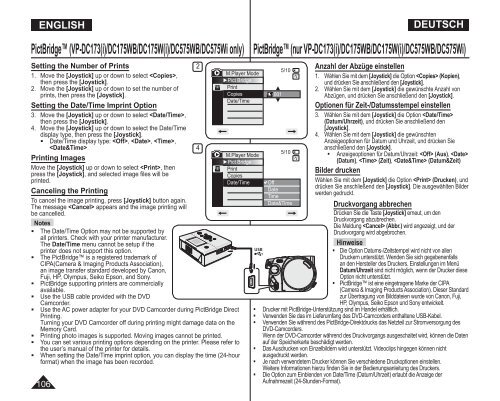Samsung VP-DC171W (VP-DC171W/KIT ) - Manuel de l'utilisateur 21 MB, pdf, Anglais, ALLEMAND
Samsung VP-DC171W (VP-DC171W/KIT ) - Manuel de l'utilisateur 21 MB, pdf, Anglais, ALLEMAND
Samsung VP-DC171W (VP-DC171W/KIT ) - Manuel de l'utilisateur 21 MB, pdf, Anglais, ALLEMAND
Create successful ePaper yourself
Turn your PDF publications into a flip-book with our unique Google optimized e-Paper software.
ENGLISH<br />
DEUTSCH<br />
PictBridge (<strong>VP</strong>-DC173(i)/DC175WB/DC175W(i)/DC575WB/DC575Wi only)<br />
Setting the Number of Prints<br />
1. Move the [Joystick] up or down to select ,<br />
then press the [Joystick].<br />
2. Move the [Joystick] up or down to set the number of<br />
prints, then press the [Joystick].<br />
Setting the Date/Time Imprint Option<br />
3. Move the [Joystick] up or down to select ,<br />
then press the [Joystick].<br />
4. Move the [Joystick] up or down to select the Date/Time<br />
display type, then press the [Joystick].<br />
• Date/Time display type: , , ,<br />
<br />
Printing Images<br />
Move the [Joystick] up or down to select , then<br />
press the [Joystick], and selected image files will be<br />
printed.<br />
Canceling the Printing<br />
To cancel the image printing, press [Joystick] button again.<br />
The message appears and the image printing will<br />
be cancelled.<br />
Notes<br />
• The Date/Time Option may not be supported by<br />
all printers. Check with your printer manufacturer.<br />
The Date/Time menu cannot be setup if the<br />
printer does not support this option.<br />
• The PictBridge is a registered tra<strong>de</strong>mark of<br />
CIPA(Camera & Imaging Products Association),<br />
an image transfer standard <strong>de</strong>veloped by Canon,<br />
Fuji, HP, Olympus, Seiko Epson, and Sony.<br />
• PictBridge supporting printers are commercially<br />
available.<br />
• Use the USB cable provi<strong>de</strong>d with the DVD<br />
Camcor<strong>de</strong>r.<br />
• Use the AC power adapter for your DVD Camcor<strong>de</strong>r during PictBridge Direct<br />
Printing.<br />
Turning your DVD Camcor<strong>de</strong>r off during printing might damage data on the<br />
Memory Card.<br />
• Printing photo images is supported. Moving images cannot be printed.<br />
• You can set various printing options <strong>de</strong>pending on the printer. Please refer to<br />
the user’s manual of the printer for <strong>de</strong>tails.<br />
• When setting the Date/Time imprint option, you can display the time (24-hour<br />
format) when the image has been recor<strong>de</strong>d.<br />
106<br />
2<br />
4<br />
M.Player Mo<strong>de</strong><br />
►Pict Bridge<br />
Print<br />
Copies<br />
Date/Time<br />
M.Player Mo<strong>de</strong><br />
►Pict Bridge<br />
Print<br />
Copies<br />
Date/Time<br />
PictBridge (nur <strong>VP</strong>-DC173(i)/DC175WB/DC175W(i)/DC575WB/DC575Wi)<br />
<br />
001<br />
<br />
5/10<br />
5/10<br />
Off<br />
Date<br />
Time<br />
Date&Time<br />
Anzahl <strong>de</strong>r Abzüge einstellen<br />
1. Wählen Sie mit <strong>de</strong>m [Joystick] die Option (Kopien),<br />
und drücken Sie anschließend <strong>de</strong>n [Joystick].<br />
2. Wählen Sie mit <strong>de</strong>m [Joystick] die gewünschte Anzahl von<br />
Abzügen, und drücken Sie anschließend <strong>de</strong>n [Joystick].<br />
Optionen für Zeit-/Datumsstempel einstellen<br />
3. Wählen Sie mit <strong>de</strong>m [Joystick] die Option <br />
(Datum/Uhrzeit), und drücken Sie anschließend <strong>de</strong>n<br />
[Joystick].<br />
4. Wählen Sie mit <strong>de</strong>m [Joystick] die gewünschten<br />
Anzeigeoptionen für Datum und Uhrzeit, und drücken Sie<br />
anschließend <strong>de</strong>n [Joystick].<br />
• Anzeigeoptionen für Datum/Uhrzeit: (Aus), <br />
(Datum), (Zeit), (Datum&Zeit)<br />
Bil<strong>de</strong>r drucken<br />
Wählen Sie mit <strong>de</strong>m [Joystick] die Option (Drucken), und<br />
drücken Sie anschließend <strong>de</strong>n [Joystick]. Die ausgewählten Bil<strong>de</strong>r<br />
wer<strong>de</strong>n gedruckt.<br />
Druckvorgang abbrechen<br />
Drücken Sie die Taste [Joystick] erneut, um <strong>de</strong>n<br />
Druckvorgang abzubrechen.<br />
Die Meldung (Abbr.) wird angezeigt, und <strong>de</strong>r<br />
Druckvorgang wird abgebrochen.<br />
Hinweise<br />
• Die Option Datums-/Zeitstempel wird nicht von allen<br />
Druckern unterstützt. Wen<strong>de</strong>n Sie sich gegebenenfalls<br />
an <strong>de</strong>n Hersteller <strong>de</strong>s Druckers. Einstellungen im Menü<br />
Datum/Uhrzeit sind nicht möglich, wenn <strong>de</strong>r Drucker diese<br />
Option nicht unterstützt.<br />
• PictBridge ist eine eingetragene Marke <strong>de</strong>r CIPA<br />
(Camera & Imaging Products Association). Dieser Standard<br />
zur Übertragung von Bilddateien wur<strong>de</strong> von Canon, Fuji,<br />
HP, Olympus, Seiko Epson und Sony entwickelt.<br />
• Drucker mit PictBridge-Unterstützung sind im Han<strong>de</strong>l erhältlich.<br />
• Verwen<strong>de</strong>n Sie das im Lieferumfang <strong>de</strong>s DVD-Camcor<strong>de</strong>rs enthaltene USB-Kabel.<br />
• Verwen<strong>de</strong>n Sie während <strong>de</strong>s PictBridge-Direktdrucks das Netzteil zur Stromversorgung <strong>de</strong>s<br />
DVD-Camcor<strong>de</strong>rs.<br />
Wenn <strong>de</strong>r DVD-Camcor<strong>de</strong>r während <strong>de</strong>s Druckvorgangs ausgeschaltet wird, können die Daten<br />
auf <strong>de</strong>r Speicherkarte beschädigt wer<strong>de</strong>n.<br />
• Das Ausdrucken von Einzelbil<strong>de</strong>rn wird unterstützt. Vi<strong>de</strong>oclips hingegen können nicht<br />
ausgedruckt wer<strong>de</strong>n.<br />
• Je nach verwen<strong>de</strong>tem Drucker können Sie verschie<strong>de</strong>ne Druckoptionen einstellen.<br />
Weitere Informationen hierzu fin<strong>de</strong>n Sie in <strong>de</strong>r Bedienungsanleitung <strong>de</strong>s Druckers.<br />
• Die Option zum Einblen<strong>de</strong>n von Date/Time (Datum/Uhrzeit) erlaubt die Anzeige <strong>de</strong>r<br />
Aufnahmezeit (24-Stun<strong>de</strong>n-Format).