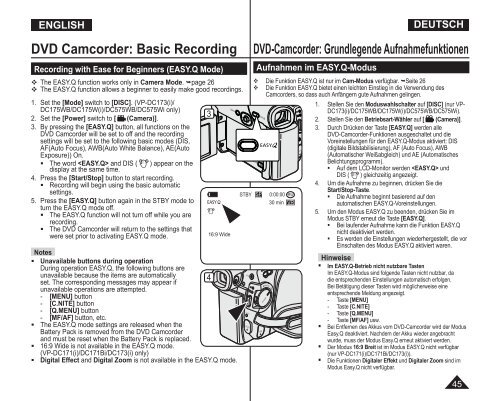Samsung VP-DC171W (VP-DC171W/KIT ) - Manuel de l'utilisateur 21 MB, pdf, Anglais, ALLEMAND
Samsung VP-DC171W (VP-DC171W/KIT ) - Manuel de l'utilisateur 21 MB, pdf, Anglais, ALLEMAND
Samsung VP-DC171W (VP-DC171W/KIT ) - Manuel de l'utilisateur 21 MB, pdf, Anglais, ALLEMAND
You also want an ePaper? Increase the reach of your titles
YUMPU automatically turns print PDFs into web optimized ePapers that Google loves.
ENGLISH<br />
DEUTSCH<br />
DVD Camcor<strong>de</strong>r: Basic Recording<br />
Recording with Ease for Beginners (EASY.Q Mo<strong>de</strong>)<br />
The EASY.Q function works only in Camera Mo<strong>de</strong>. page 26<br />
The EASY.Q function allows a beginner to easily make good recordings.<br />
1. Set the [Mo<strong>de</strong>] switch to [DISC]. (<strong>VP</strong>-DC173(i)/<br />
DC175WB/DC175W(i)/DC575WB/DC575Wi only)<br />
2. Set the [Power] switch to [ (Camera)].<br />
3. By pressing the [EASY.Q] button, all functions on the<br />
DVD Camcor<strong>de</strong>r will be set to off and the recording<br />
settings will be set to the following basic mo<strong>de</strong>s (DIS,<br />
AF(Auto Focus), AWB(Auto White Balance), AE(Auto<br />
Exposure)) On.<br />
• The word and DIS ( ) appear on the<br />
display at the same time.<br />
4. Press the [Start/Stop] button to start recording.<br />
• Recording will begin using the basic automatic<br />
settings.<br />
5. Press the [EASY.Q] button again in the STBY mo<strong>de</strong> to<br />
turn the EASY.Q mo<strong>de</strong> off.<br />
• The EASY.Q function will not turn off while you are<br />
recording.<br />
• The DVD Camcor<strong>de</strong>r will return to the settings that<br />
were set prior to activating EASY.Q mo<strong>de</strong>.<br />
Notes<br />
• Unavailable buttons during operation<br />
During operation EASY.Q, the following buttons are<br />
unavailable because the items are automatically 4<br />
set. The corresponding messages may appear if<br />
unavailable operations are attempted.<br />
- [MENU] button<br />
- [C.NITE] button<br />
- [Q.MENU] button<br />
- [MF/AF] button, etc.<br />
• The EASY.Q mo<strong>de</strong> settings are released when the<br />
Battery Pack is removed from the DVD Camcor<strong>de</strong>r<br />
and must be reset when the Battery Pack is replaced.<br />
• 16:9 Wi<strong>de</strong> is not available in the EASY.Q mo<strong>de</strong>.<br />
(<strong>VP</strong>-DC171(i)/DC171Bi/DC173(i) only)<br />
• Digital Effect and Digital Zoom is not available in the EASY.Q mo<strong>de</strong>.<br />
3<br />
16:9 Wi<strong>de</strong><br />
STBY SP<br />
DVD-Camcor<strong>de</strong>r: Grundlegen<strong>de</strong> Aufnahmefunktionen<br />
Aufnahmen im EASY.Q-Modus<br />
Die Funktion EASY.Q ist nur im Cam-Modus verfügbar. Seite 26<br />
Die Funktion EASY.Q bietet einen leichten Einstieg in die Verwendung <strong>de</strong>s<br />
Camcor<strong>de</strong>rs, so dass auch Anfängern gute Aufnahmen gelingen.<br />
0:00:00<br />
30 min<br />
-RW<br />
VR<br />
1. Stellen Sie <strong>de</strong>n Moduswahlschalter auf [DISC] (nur <strong>VP</strong>-<br />
DC173(i)/DC175WB/DC175W(i)/DC575WB/DC575Wi).<br />
2. Stellen Sie <strong>de</strong>n Betriebsart-Wähler auf [ (Camera)].<br />
3. Durch Drücken <strong>de</strong>r Taste [EASY.Q] wer<strong>de</strong>n alle<br />
DVD-Camcor<strong>de</strong>r-Funktionen ausgeschaltet und die<br />
Voreinstellungen für <strong>de</strong>n EASY.Q-Modus aktiviert: DIS<br />
(digitale Bildstabilisierung), AF (Auto Focus), AWB<br />
(Automatischer Weißabgleich) und AE (Automatisches<br />
Belichtungsprogramm).<br />
• Auf <strong>de</strong>m LCD-Monitor wer<strong>de</strong>n und<br />
DIS ( ) gleichzeitig angezeigt.<br />
4. Um die Aufnahme zu beginnen, drücken Sie die<br />
Start/Stop-Taste.<br />
• Die Aufnahme beginnt basierend auf <strong>de</strong>n<br />
automatischen EASY.Q-Voreinstellungen.<br />
5. Um <strong>de</strong>n Modus EASY.Q zu been<strong>de</strong>n, drücken Sie im<br />
Modus STBY erneut die Taste [EASY.Q].<br />
• Bei laufen<strong>de</strong>r Aufnahme kann die Funktion EASY.Q<br />
nicht <strong>de</strong>aktiviert wer<strong>de</strong>n.<br />
• Es wer<strong>de</strong>n die Einstellungen wie<strong>de</strong>rhergestellt, die vor<br />
Einschalten <strong>de</strong>s Modus EASY.Q aktiviert waren.<br />
Hinweise<br />
• Im EASY.Q-Betrieb nicht nutzbare Tasten<br />
Im EASY.Q-Modus sind folgen<strong>de</strong> Tasten nicht nutzbar, da<br />
die entsprechen<strong>de</strong>n Einstellungen automatisch erfolgen.<br />
Bei Betätigung dieser Tasten wird möglicherweise eine<br />
entsprechen<strong>de</strong> Meldung angezeigt.<br />
- Taste [MENU]<br />
- Taste [C.NITE]<br />
- Taste [Q.MENU]<br />
•<br />
- Taste [MF/AF] usw.<br />
Bei Entfernen <strong>de</strong>s Akkus vom DVD-Camcor<strong>de</strong>r wird <strong>de</strong>r Modus<br />
Easy.Q <strong>de</strong>aktiviert. Nach<strong>de</strong>m <strong>de</strong>r Akku wie<strong>de</strong>r angebracht<br />
wur<strong>de</strong>, muss <strong>de</strong>r Modus Easy.Q erneut aktiviert wer<strong>de</strong>n.<br />
• Der Modus 16:9 Breit ist im Modus EASY.Q nicht verfügbar<br />
(nur <strong>VP</strong>-DC171(i)/DC171Bi/DC173(i)).<br />
• Die Funktionen Digitaler Effekt und Digitaler Zoom sind im<br />
Modus Easy.Q nicht verfügbar.<br />
45