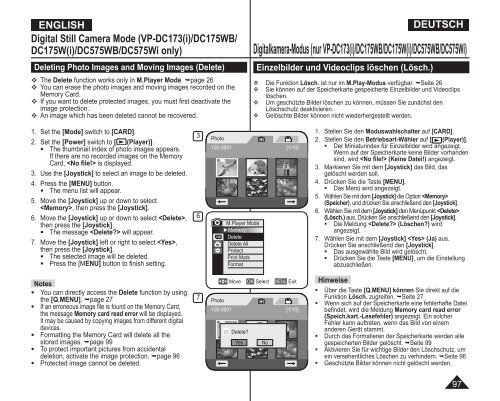Samsung VP-DC171W (VP-DC171W/KIT ) - Manuel de l'utilisateur 21 MB, pdf, Anglais, ALLEMAND
Samsung VP-DC171W (VP-DC171W/KIT ) - Manuel de l'utilisateur 21 MB, pdf, Anglais, ALLEMAND
Samsung VP-DC171W (VP-DC171W/KIT ) - Manuel de l'utilisateur 21 MB, pdf, Anglais, ALLEMAND
You also want an ePaper? Increase the reach of your titles
YUMPU automatically turns print PDFs into web optimized ePapers that Google loves.
ENGLISH<br />
Digital Still Camera Mo<strong>de</strong> (<strong>VP</strong>-DC173(i)/DC175WB/<br />
DC175W(i)/DC575WB/DC575Wi only)<br />
Deleting Photo Images and Moving Images (Delete)<br />
The Delete function works only in M.Player Mo<strong>de</strong>. page 26<br />
You can erase the photo images and moving images recor<strong>de</strong>d on the<br />
Memory Card.<br />
If you want to <strong>de</strong>lete protected images, you must first <strong>de</strong>activate the<br />
image protection.<br />
An image which has been <strong>de</strong>leted cannot be recovered.<br />
Einzelbil<strong>de</strong>r und Vi<strong>de</strong>oclips löschen (Lösch.)<br />
DEUTSCH<br />
Digitalkamera-Modus (nur <strong>VP</strong>-DC173(i)/DC175WB/DC175W(i)/DC575WB/DC575Wi)<br />
Die Funktion Lösch. ist nur im M.Play-Modus verfügbar. Seite 26<br />
Sie können auf <strong>de</strong>r Speicherkarte gespeicherte Einzelbil<strong>de</strong>r und Vi<strong>de</strong>oclips<br />
löschen.<br />
Um geschützte Bil<strong>de</strong>r löschen zu können, müssen Sie zunächst <strong>de</strong>n<br />
Löschschutz <strong>de</strong>aktivieren.<br />
Gelöschte Bil<strong>de</strong>r können nicht wie<strong>de</strong>rhergestellt wer<strong>de</strong>n.<br />
1. Set the [Mo<strong>de</strong>] switch to [CARD].<br />
2. Set the [Power] switch to [ (Player)].<br />
• The thumbnail in<strong>de</strong>x of photo images appears.<br />
If there are no recor<strong>de</strong>d images on the Memory<br />
Card, is displayed.<br />
3. Use the [Joystick] to select an image to be <strong>de</strong>leted.<br />
4. Press the [MENU] button.<br />
• The menu list will appear.<br />
5. Move the [Joystick] up or down to select<br />
, then press the [Joystick].<br />
6. Move the [Joystick] up or down to select ,<br />
then press the [Joystick].<br />
• The message will appear.<br />
7. Move the [Joystick] left or right to select ,<br />
then press the [Joystick].<br />
• The selected image will be <strong>de</strong>leted.<br />
• Press the [MENU] button to finish setting.<br />
Notes<br />
• You can directly access the Delete function by using<br />
the [Q.MENU]. page 27<br />
• If an erroneous image file is found on the Memory Card,<br />
the message Memory card read error will be displayed.<br />
It may be caused by copying images from different digital<br />
<strong>de</strong>vices.<br />
• Formatting the Memory Card will <strong>de</strong>lete all the<br />
stored images. page 99<br />
• To protect important pictures from acci<strong>de</strong>ntal<br />
<strong>de</strong>letion, activate the image protection. page 96<br />
• Protected image cannot be <strong>de</strong>leted.<br />
3 Photo<br />
100-0001 [1/10]<br />
6<br />
M.Player Mo<strong>de</strong><br />
►Memory<br />
Delete<br />
Delete All<br />
Protect<br />
Print Mark<br />
Format<br />
Move OK Select MENU Exit<br />
7 Photo<br />
100-0001 [1/10]<br />
Delete?<br />
Yes<br />
No<br />
1. Stellen Sie <strong>de</strong>n Moduswahlschalter auf [CARD].<br />
2. Stellen Sie <strong>de</strong>n Betriebsart-Wähler auf [ (Player)].<br />
• Der Miniaturin<strong>de</strong>x für Einzelbil<strong>de</strong>r wird angezeigt.<br />
Wenn auf <strong>de</strong>r Speicherkarte keine Bil<strong>de</strong>r vorhan<strong>de</strong>n<br />
sind, wird (Keine Datei!) angezeigt.<br />
3. Markieren Sie mit <strong>de</strong>m [Joystick] das Bild, das<br />
gelöscht wer<strong>de</strong>n soll.<br />
4. Drücken Sie die Taste [MENU].<br />
• Das Menü wird angezeigt.<br />
5. Wählen Sie mit <strong>de</strong>m [Joystick] die Option <br />
(Speicher), und drücken Sie anschließend <strong>de</strong>n [Joystick].<br />
6. Wählen Sie mit <strong>de</strong>m [Joystick] <strong>de</strong>n Menüpunkt <br />
(Lösch.) aus. Drücken Sie anschließend <strong>de</strong>n [Joystick].<br />
• Die Meldung (Löschen?) wird<br />
angezeigt.<br />
7. Wählen Sie mit <strong>de</strong>m [Joystick] (Ja) aus.<br />
Drücken Sie anschließend <strong>de</strong>n [Joystick].<br />
• Das ausgewählte Bild wird gelöscht.<br />
• Drücken Sie die Taste [MENU], um die Einstellung<br />
abzuschließen.<br />
Hinweise<br />
• Über die Taste [Q.MENU] können Sie direkt auf die<br />
Funktion Lösch. zugreifen. Seite 27<br />
• Wenn sich auf <strong>de</strong>r Speicherkarte eine fehlerhafte Datei<br />
befin<strong>de</strong>t, wird die Meldung Memory card read error<br />
(Speich.kart.-Lesefehler) angezeigt. Ein solcher<br />
Fehler kann auftreten, wenn das Bild von einem<br />
an<strong>de</strong>ren Gerät stammt.<br />
• Durch das Formatieren <strong>de</strong>r Speicherkarte wer<strong>de</strong>n alle<br />
gespeicherten Bil<strong>de</strong>r gelöscht. Seite 99<br />
• Aktivieren Sie für wichtige Bil<strong>de</strong>r <strong>de</strong>n Löschschutz, um<br />
ein versehentliches Löschen zu verhin<strong>de</strong>rn. Seite 96<br />
• Geschützte Bil<strong>de</strong>r können nicht gelöscht wer<strong>de</strong>n.<br />
97